I am receiving an error while trying to use Typescript with my existing expo project.
While following the docs, I created a tsconfig.json file in the project root.
When running expo start, I am prompted to install the typescript dependencies. However, after these are successfully installed (tick message appears in console: √ Installed typescript@~4.3.5, @types/react@~17.0.21, @types/react-native@~0.67.6), I receive the following error:
It looks like you're trying to use TypeScript but don't have the required dependencies installed.
Please install @types/react by running:
yarn add --dev @types/react@~17.0.21
If you're not using TypeScript, please remove the TypeScript files from your project and delete the tsconfig.json.
error Command failed with exit code 1.After following the instructions and running the yarn add .... command, I keep seeing the same error message.
I have tried deleting the node_modules folder and package-lock.json file to no avail. I have also tried following this answer.
Any assistance would be appreciated, thank you.

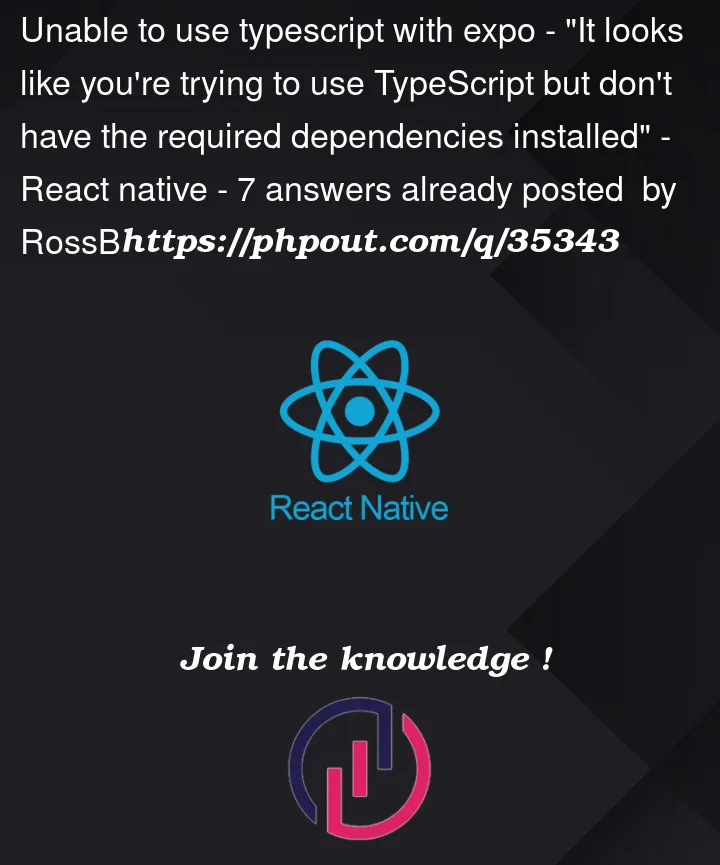


7
Answers
Seems to be a bug. It works if I install
@types/reacton the specific version that Expo requests (17.0.21).I don’t know which of the following worked, but I ran the following commands and the problem went away.
sudo npm install -g expo-clisudo npm install -g @types/reactsudo npm install -g @types/react-nativesudo npm install -g typescriptsolved for me.
Just re-install expo-cli
npm install -g expo-cli.I had the same issue. I resolved it by :
1- delete the node_modules.
2- update expo to the latest version using npm i -g expo-cli
hope this will help someone
if you installed @types/react remove that from your dev dependencies
I solved it running
YARN_CHECKSUM_BEHAVIOR=update yarn