I’m trying to publish my first app to the Apple App Store. It’s an Expo React Native App.
I’m currently submitting the build to the app store with eas submit -p ios --latest. However, I’m getting the error:
Failed to create App Store Connect API Key.
UnexpectedAppleResponse: The specified resource does not exist - There is no resource of type 'apiKeys' with id 'XXXXXXXXXX'
I’m watching an online tutorial and I’ve been able to follow every step until now. Any advice on how to fix this error would be greatly appreciated. Thank you in advance!

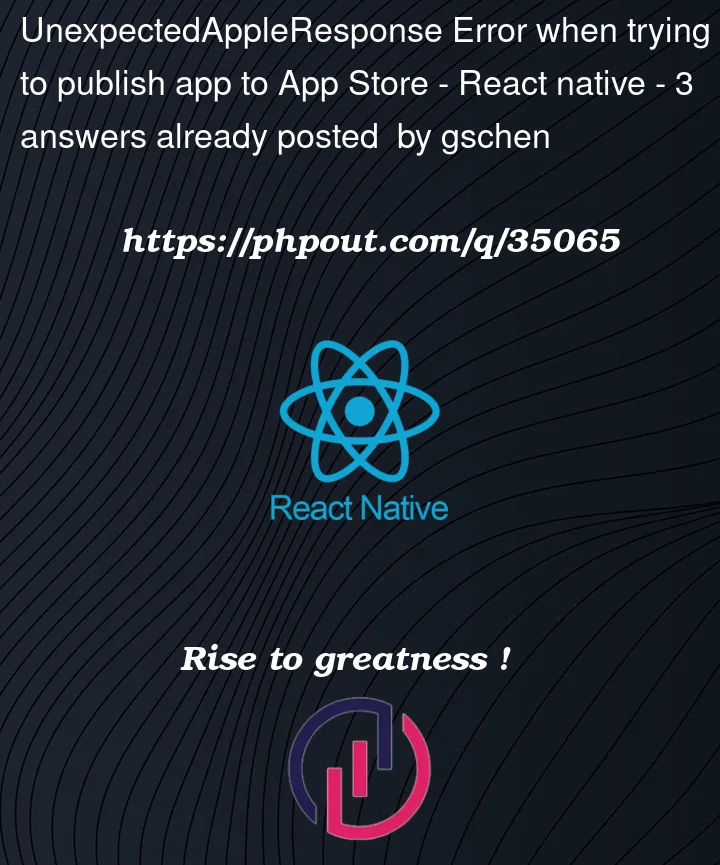


3
Answers
You need update your EAS to 0.60.0
npm install -g eas-cli
I had the same problem.
Work for me, friend
We fixed this issue by next steps
1: Upgrade your eas-cli running:
npm install -g eas-cli2: If you’re publishing by first time your app, you need request access in to your App Store Connet, by this link,
https://appstoreconnect.apple.com/access/api
Then, click in "Request access" blue button, and then, your api keys generated will appear there.
Then download any key, open whit text editor and paste the path of file in eas terminal, by selecting "[Enter an App Specific Password]"
Important: Is not necessary creare a new key if you has already downloaded your key
We hope this works for you.
And that’s it.
There is a bug in Apple’s infrastructure that does not propagate newly created objects for a long time (up to 14 seconds in my experiments). Apple responds saying the resource does not exist when the cli tries to download the key and it hasn’t fully propagated. I just released a fix in
eas-clito retry in this scenario, it should be available in v1.1.1.