I understand that I cannot simply use fs in React Native as in Node. However, my situation is a bit different. Here’s a simple representation of my problem.
Library:
const fs = require('fs')
function f1() {
// do things with fs
}
function f2() {
// do things with pure javascript
}
The function I need is f2. But when importing, the bundling fails:
The package at "pathtojs" attempted to import the Node standard library module "fs".
It failed because the native React runtime does not include the Node standard library.
Is there a way around this? Can I somehow ignore the import of fs library, which I do not need anyway? Or would it be impossible without modifying the library?

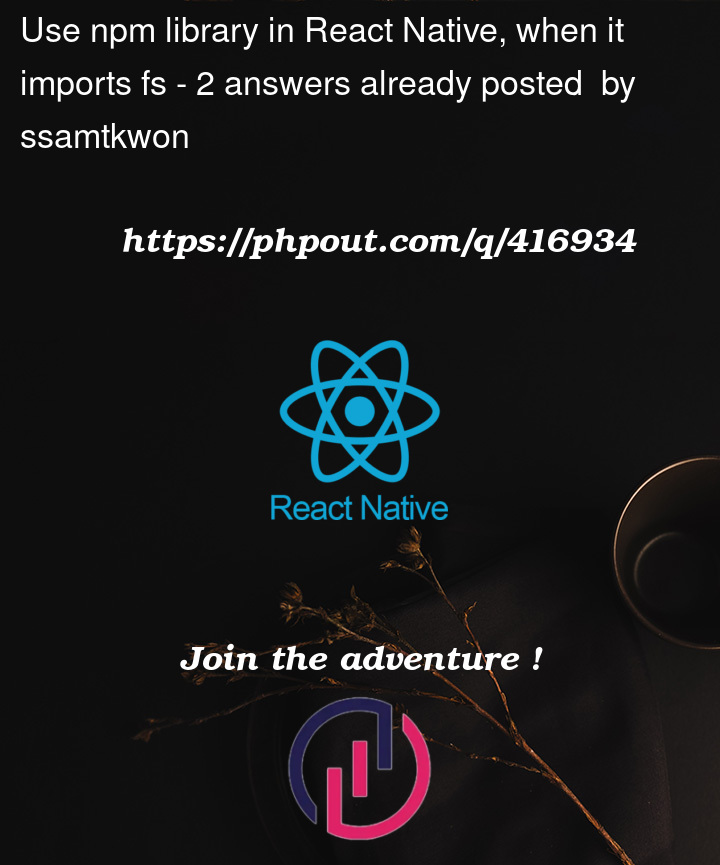


2
Answers
Use Conditional Imports
Modify the library if possible to conditionally require
fsonly whenf1is used. For example:When
f2is used in React Native,fswon’t be imported, avoiding the issue.Your strategy to conditionally require
fsin thef1function works in Node.js, butfsis not available in React Native since React Native doesn’t support Node.js built-in modules likefs.If you’re planning to use
f2in a React Native project, your design ensuresfswill not be imported unlessf1is invoked. However, invokingf1in a React Native environment will still throw an error becausefsis not available.for React native
react-native-fsandexpo-file-system(if using Expo)