I am facing an error that says "VirtualizedList: You have a large list that is slow to update – make sure your renderItem function renders components that follow React performance best practices like PureComponent, shouldComponentUpdate, etc." Can anyone help me to fix this problem in my code? Also, sometimes posts load after 2-3 secs of time how can I load intensely?
MainPage:
export default function Home({ navigation }) {
const [userdata, setUserdata] = useState(null);
return (
<View style={styles.container}>
<StatusBar />
<ButtomNavbar navigation={navigation} page={'home'} />
<TopNavbar navigation={navigation} page={'home'} />
<Posts />
</View>
);
}
Post Comp:
import { StyleSheet, FlatList } from 'react-native'
import React, { useState, useEffect, useCallback } from 'react';
import PostCard from '../Cards/PostCard';
const Posts = () => {
const [userData, setUserData] = useState([]);
const fetchUserData = useCallback(async () => {
try {
const response = await fetch('http://10.0.2.2:3000/postdata');
const data = await response.json();
setUserData(data);
} catch (err) {
console.error(err);
}
}, []);
useEffect(() => {
fetchUserData();
}, [fetchUserData]);
return (
<FlatList
style={styles.container}
data={userData}
renderItem={({ item, index }) => (
<PostCard
key={index}
username={item.username}
profile_image={item.profile_image}
postImage={item.postImage}
/>
)}
/>
);
}
export default Posts
Post Card:
import React from 'react';
import { StyleSheet, Text, View, Image } from 'react-native';
const PostCard = ({ username, profile_image, postImage }) => {
return (
<View style={styles.container}>
<View style={styles.c1}>
<Image source={{ uri: profile_image }} style={styles.profilepic} />
<Text style={styles.username}>{username}</Text>
</View>
<Image source={{ uri: postImage }} style={styles.image} />
</View>
);
};

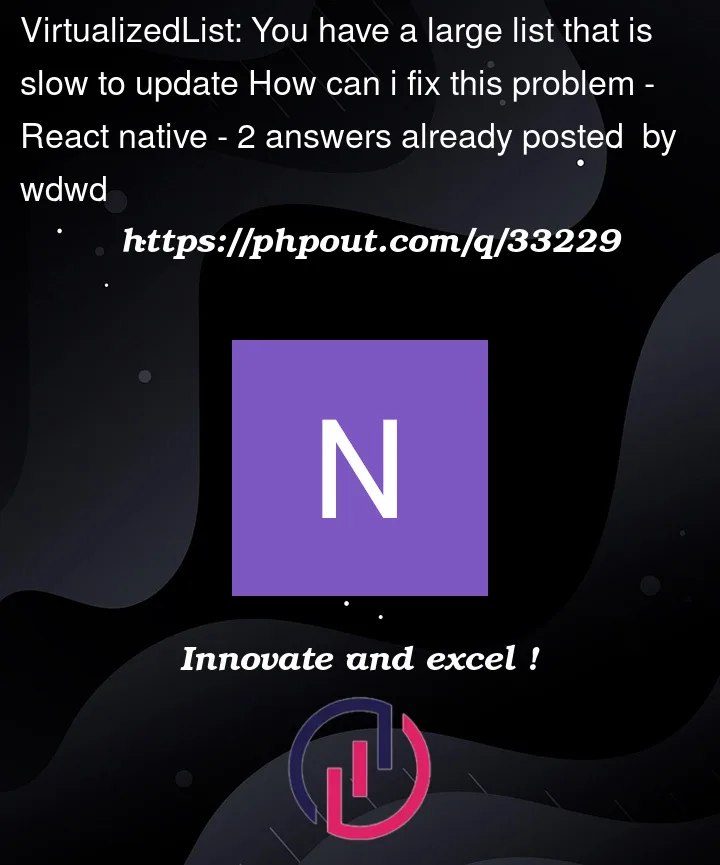


2
Answers
Try adding the
keyExtractorprop to yourFlatList.Here is an example:
"VirtualizedList: You have a large list that is slow to update - make sure your renderItem function renders components that follow React performance best practices like PureComponent, shouldComponentUpdate, etc."This warning basically appear when you try to render too much data or objects using FlatList because when you have good amount of data , you have to manage that it will not be render again and again as
renderItemcall again and again with data when user scroll which consume more memoryYou can control this behaviour by creating renderItem class component and extend it with
PureComponentinstead ofReact.ComponentYou can also control this behaviour by
shouldComponentUpdatemethod as shown in this examplehttps://www.geeksforgeeks.org/what-does-shouldcomponentupdate-do-and-why-is-it-important/
If you think it is going to take your time then as simplest solution you can use this lib
https://shopify.github.io/flash-list/