What I am trying To Do
I am building a simple expo managed audio player app. On my App Screen, I need display a list of songs. When a user clicks on the song, it plays and once the play finishes, the "Songs Played" at the bottom of the page should increase. I am using expo-av API for this.
Here is the breakdown of the app:
App.js
Here I have an array (Data) that holds the songs. To keep it simple, I am using the same song for all elements. count variable holds the count of songs and there is a function (IncreaseCount) which is passed to the ChildComponent as prop. Flatlist is used to render the ChildComponents
import { View, Text, FlatList } from 'react-native'
import React, {useState} from 'react'
import ChildComponent from './ChildComponent';
const Data = [
{
key: "1",
song: "https://www2.cs.uic.edu/~i101/SoundFiles/CantinaBand3.wav"
},
{
key: "2",
song: "https://www2.cs.uic.edu/~i101/SoundFiles/CantinaBand3.wav"
},
{
key: "3",
song: "https://www2.cs.uic.edu/~i101/SoundFiles/CantinaBand3.wav"
}
]
export default function App() {
const [count, setcount] = useState(0);
const IncreaseCount = ()=>{
setcount(count + 1);
}
const renderItem = ({item, index})=>{
return(
<View style={{marginTop: 10}} >
<ChildComponent path={item.path} IncreaseCount={()=>IncreaseCount} index={index} songURL={item.song}/>
</View>
)
}
return (
<View style={{justifyContent: "center", alignItems: "center", marginTop: 200}}>
<FlatList
data={Data}
renderItem={renderItem}
extraData={count}
/>
<Text style={{marginTop: 30}}> Number of Songs Played: {count} </Text>
</View>
)
}
ChildComponent
Here I use expo-av API. Using the loadAsync() method, I Initially load the songs upon first render using useEffect hook. Then using onPress method of the button I invoke the playAsync() method of the playBackObject.
Using the setOnPlayBackStatusUpdate method, I listen for status changes. When playBackObjectStatus.didJustFinish becomes true, I call the props.IncreaseCount().
import { View, Button } from 'react-native'
import React, {useRef, useEffect} from 'react'
import { Audio } from 'expo-av';
export default function ChildComponent(props) {
const sound = useRef(new Audio.Sound());
const PlayBackStatus = useRef();
useEffect(()=>{
LoadAudio();
return ()=> sound.current.unloadAsync()
},[])
const LoadAudio = async ()=>{
PlayBackStatus.current = sound.current.loadAsync({uri: props.songURL})
.then((res)=>{
console.log(`load result : ${res}`)
})
.catch((err)=>console.log(err))
}
const PlayAuido = async ()=>{
PlayBackStatus.current = sound.current.playAsync()
.then((res)=>console.log(`result of playing: ${res}`))
.catch((err)=>console.log(`PlayAsync Failed ${err}`))
}
sound.current.setOnPlaybackStatusUpdate(
(playBackObjectStatus)=>{
console.log(`Audio Finished Playing: ${playBackObjectStatus.didJustFinish}`)
if(playBackObjectStatus.didJustFinish){
console.log(`Inside the If Condition, Did the Audio Finished Playing?: ${playBackObjectStatus .didJustFinish}`)
props.IncreaseCount();
}
}
)
return (
<View >
<Button title="Play Sound" onPress={PlayAuido} />
</View>
);
}
Problem I am facing
No matter what I do, I can’t get the props.IncreaseCount to be called in App.js. Using console.log inside the if condition of setOnPlayBackStatusUpdate, I know that the props.IncreaseCount() method is being called, but the IncreaseCount() function in App.js is never called. Any help is greatly appreciated!
Here is the snack

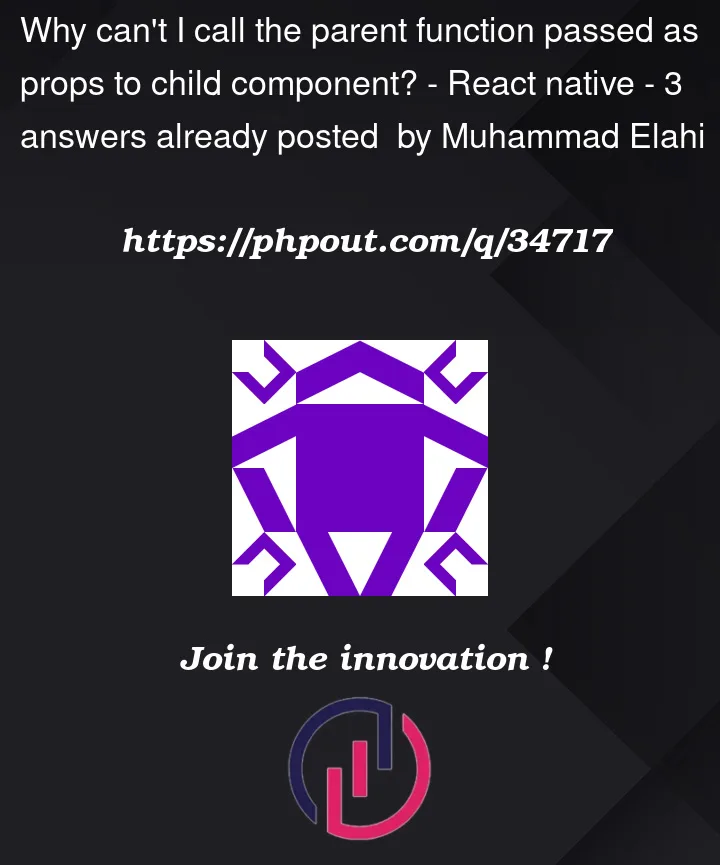


3
Answers
Inside here please do this
Ive changed
IncreaseCount={IncreaseCount}DO lemme know if this helps
You have two ways to call the
IncreaseCountfunction, in theChildComponentor
You made a mistake while passing
increaseCountprop to theChildComponentHere are to correct ways to do it:
)
or:
IncreaseCount={() => IncreaseCount()}