I’m beginner in React native, I’m trying to have multiline textinput in dialog (dialog component from react native paper module), it works perfect on Android and Web but it not works on IOS.
There is my code:
<Dialog
visible={isDialogVisible}
onDismiss={() => setIsDialogVisible(false)}>
<TextInput
multiline
style={{
height: 150,
borderWidth: 1,
}}
value={inputVal}
onChangeText={(text) => setInputVal(text)}
/>
<Dialog.Actions>
<Button onPress={() => setIsDialogVisible(false)}>Done</Button>
</Dialog.Actions>
</Dialog>
Also you can see this link for demo:
https://snack.expo.dev/@mohsenkh90/react-native-paper-dialog-with-textinput

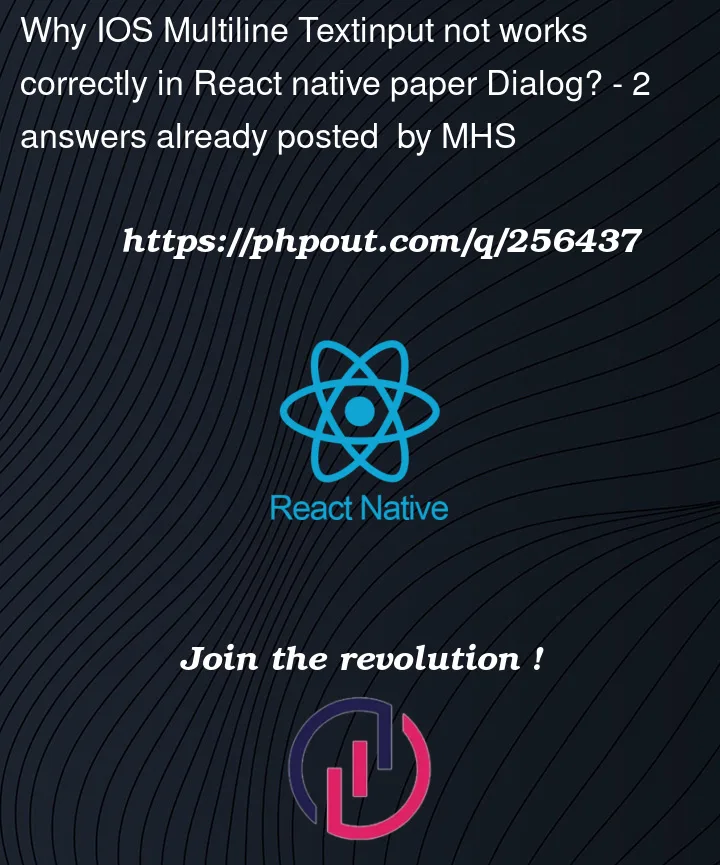


2
Answers
It seems that it’s a known issue in React Native.
There is a workaround provide in here : By creating HOC for portal
or a simple workaround is to pass
defaultValueas prop toTextInputinstead ofvalueRef : https://stackoverflow.com/a/64945998/10657559
setting defaultValue worked for me