I am a newbie trying to work with react native context. A very simple program, but unable to show the value.
Here is the code:
import React, {Component} from 'react';
import {Text, View } from 'react-native';
export const MyContext = React.createContext();
export default class App extends Component {
static contextType = MyContext;
render() {
this.state = 1
return (
<View>
<Text> Hello There </Text>
<MyContext.Provider value={this.state}>
{this.props.children}
</MyContext.Provider>
</View>
);
};
};
‘Hello There’ gets displayed. Even if I hard-code the value for MyContext.Provider , it doesn’t display anything, and there are no errors either. What am I doing wrong?

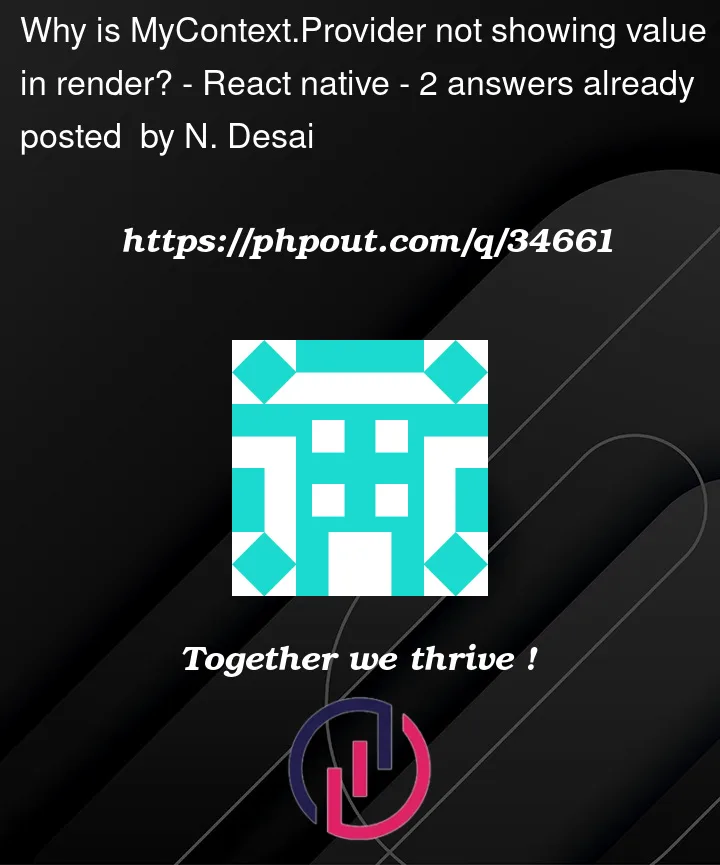


2
Answers
Kindly check context example. hope it helps
Please check the working example here https://snack.expo.dev/@gaurav1995/excited-donut
Here is an sample with a class component.