I’m working on a React-Native app where I display a list of items using FlatList. I want to add new items to the list dynamically, but for some reason, the list does not update immediately when I add an item to the array.
import React, { useState } from 'react';
import { View, Text, Button, FlatList } from 'react-native';
export default function App() {
const [data, setData] = useState([{ id: '1', name: 'Item 1' }]);
const addItem = () => {
const newItem = { id: (data.length + 1).toString(), name: `Item ${data.length + 1}` };
setData([...data, newItem]);
};
return (
<View>
<Button title="Add Item" onPress={addItem} />
<FlatList
data={data}
keyExtractor={(item) => item.id}
renderItem={({ item }) => <Text>{item.name}</Text>}
/>
</View>
);
}
When I press the "Add Item" button, I expect the new item to appear immediately in the FlatList, but nothing happens. I’ve tried using console.log after updating it, and the new item does get added to the array, but the FlatList does not seem to re-render.

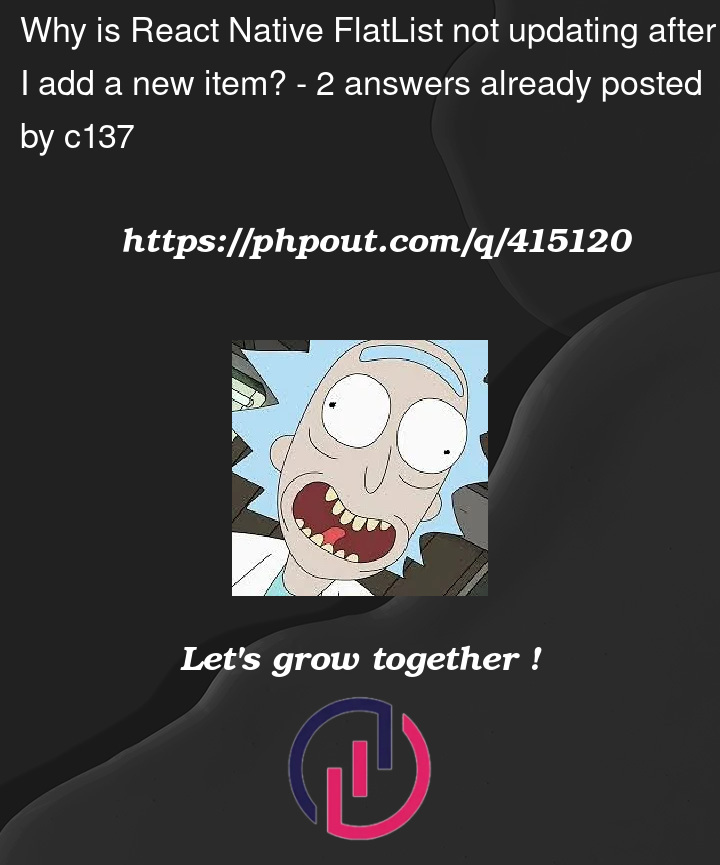


2
Answers
Force Re-render: Another way is to use the extraData prop, which forces FlatList to re-render when data changes.
Update the addItem to below given function.