I have a Sign Up screen in React Native, and when I press on the Input fields, my view does not go up therefore I can not see what I am typing. On other screens I have, the view gets pushed up. It feels like on Sign Up screen the "keyboardLayout" is set to "pan", but I did not specify it anywhere…
I am using Expo.
SignUp.js
return(
<View style={styles.container}>
<View style={styles.logoContainer}>
<Image source={logo} style={styles.logoStyle}/>
</View>
<View>
<Formik
initialValues={{email:'', fullname:'',password:'', password_repeat:'', adatkezeles:false}}
onSubmit={values =>{
onRegister_clicked(values.email,values.password,values.fullname)
}}
validationSchema={SignUpFormSchema}
validateOnMount={true}
>
{({handleChange, handleBlur, handleSubmit, values, isValid, errors, setFieldValue}) => (
<>
<View style={[styles.textBox,{
borderColor: values.email.length < 1 || emalValidate(values.email) ? color_theme_light.textBoxBorder : color_theme_light.loginTextInvalid
}]}>
<TextInput
placeholder='Email cím'
autoCapitalize='none'
keyboardType='email-address'
textContentType='emailAddress'
autoFocus={true}
caretHidden={false}
//Formik
onChangeText={handleChange('email')}
onBlur={handleBlur('email')}
value={values.email}
/>
</View>
<View style={[styles.textbox_information,{borderColor: 1 > values.password.length ||values.password.length >= 6 ? color_theme_light.textBoxBorder : color_theme_light.loginTextInvalid}]}>
<TextInput
placeholder='Jelszó'
autoCapitalize='none'
autoCorrect={false}
secureTextEntry={passwordVisible}
textContentType='password'
//Formik
onChangeText={handleChange('password')}
onBlur={handleBlur('password')}
value={values.password}
style={{width:(window.width)*0.75}}
/>
{passwordVisible ?
<TouchableOpacity onPress={onClick_setPasswordVisible}>
<Entypo name="eye-with-line" size={27} color={color_theme_light.iconColor} />
</TouchableOpacity>
:
<TouchableOpacity onPress={onClick_setPasswordVisible}>
<Entypo name="eye" size={27} color={color_theme_light.iconColor} />
</TouchableOpacity>
}
</View>
<View style={[styles.textbox_information,{borderColor:color_theme_light.textBoxBorder}]}>
<TextInput
placeholder='Jelszó megismétlése'
autoCapitalize='none'
autoCorrect={false}
secureTextEntry={passwordVisible}
textContentType='password'
//Formik
onChangeText={handleChange('password_repeat')}
onBlur={handleBlur('password_repeat')}
value={values.password_repeat}
style={{width:(window.width)*0.75}}
/>
</View>
{errors.password_repeat ?
<Text style={{color:'red', textAlign:'center', fontFamily:'QuicksandMedium'}}>{errors.password_repeat}</Text>
: null }
<View style={[styles.textBox,{
borderColor: 1 > values.fullname.length ||values.fullname.length >= 2 ? color_theme_light.textBoxBorder : color_theme_light.loginTextInvalid
}]}>
<TextInput
placeholder='Név'
autoCapitalize='words'
autoCorrect={false}
textContentType='name'
//Formik
onChangeText={handleChange('fullname')}
onBlur={handleBlur('fullname')}
value={values.fullname}
/>
</View>
<View style={{flexDirection:'row', alignItems:'center', justifyContent:'center',paddingTop:10}}>
<TouchableOpacity onPress={() => setFieldValue('adatkezeles', !values.adatkezeles)}>
{!values.adatkezeles ? <Ionicons name="square-outline" size={27} color={color_theme_light.iconColor} />
:
<Ionicons name="ios-checkbox" size={27} color={color_theme_light.iconColor} />
}
</TouchableOpacity>
<Text style={[fontStyles.baseText,{fontSize:13}]}>Elolvastam és elfogadom az </Text>
<TouchableOpacity onPress={() => setAdatkezelesModal(true)}>
<Text style={[fontStyles.baseText, {color:color_theme_light.loginLink, fontSize:13}]}>adatkezelési nyilatkozatot</Text>
</TouchableOpacity>
</View>
{adatkezelesModal ? <OpenAdatkezeles/> : null}
<View style={{alignItems:'center', justifyContent:'center', marginTop:20}}>
<TouchableOpacity onPress={handleSubmit}>
<View style={[styles.button(isValid),styles.shadow]}>
{!buttonLoading.loading ?
<Text style={fontStyles.loginButtonText}>Regisztráció</Text>
: <ButtonLoading/>}
</View>
</TouchableOpacity>
</View>
<View style={styles.signUpContainer}>
<Text style={fontStyles.baseText}>Már rendelkezel egy fiókkal?</Text>
<TouchableOpacity onPress={()=> navigation.navigate('LoginScreen')}>
<Text style={[fontStyles.baseText, {color:color_theme_light.loginLink}]}> Belépés</Text>
</TouchableOpacity>
</View>
</>
)}
</Formik>
</View>
</View>
)
}

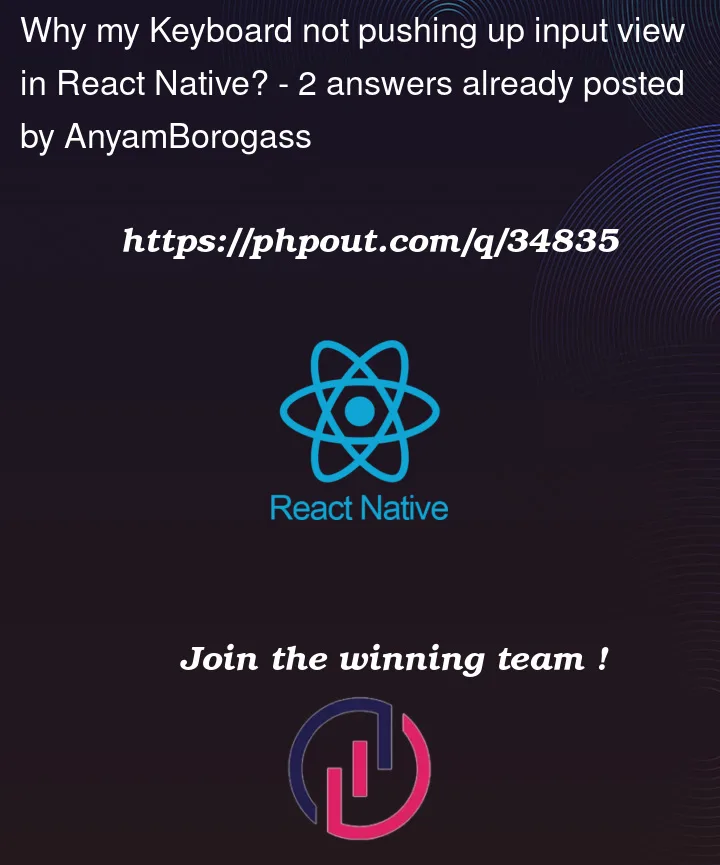



2
Answers
I managed to solve it with the following way:
I honestly dont know why, but this moves up my view when I want to type.
you can either use KeyboardAvoidingView or make a custom keyboard avoiding view yourself.
also when using KeyboardAvoidingView dont forget to specify the behavior prop.
here is an example of custom keyboard avoiding view