I’m working with a React Native project, setting up Xcode Cloud builds.
I keep getting this error:
unable to open configuration settings file
Pods-XXX.debug.xcconfig:1
The files in my workspace look like the following:
|-- XXX
|-- Pods
|. -- Podfile
|. -- Targets Support Files
|. -- Pods-XXX
|. -- Pods-XXX.debug

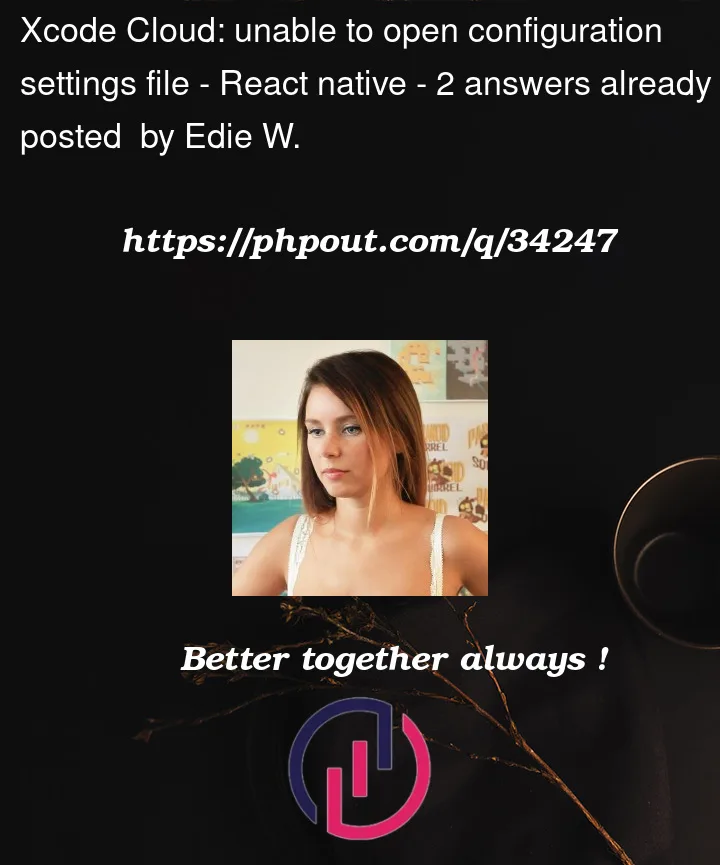



2
Answers
Guess what? XCode is garbage but doc can help us here.
This what I’m using to smoothly build my workflow. I’l share exact bash scripts here.
Why it’s failing?
First open logs on your workflow window side bar.
Check if you’re installing necessary dependencies before running archive process. You’re using virtual machine so any dependencies like cocoapods or yarn aren’t installed by default there.
If you haven’t read and skipped to the SOLUTION:
Here is the steps:
Create
ci_scriptsfolder inside ios folder.Create 3 files inside
ci_scriptsfolder:ci_post_clone.shci_post_xcodebuild.shci_pre_xcodebuild.shInside your
ci_post_clone.shfile add this:Inside your
ci_pre_xcodebuild.shfile add this:Inside your
ci_post_xcodebuild.shfile add this:I’ve had this same issue recently, there is now a default workflow for xcode cloud that performs the post clone step that was provided by @BEK ROZ
I also had the same issue locally when building a VueJS app with Ionic/Capacitor
Before now my knowledge of iOS builds is precisely zero, so excuse innocence, but I found the issues were relating to the *xcconfig files. Every capacitor module that you install with npm will have it’s own xcconfig file for debug and release – Stored in:
I’ve only installed two plugins, so I uninstalled one of them, which was cordova-plugin-screen-orientation, synced and then archived (steps below) and this time it passed.
So I’d recommend going through all of the plugins you’ve installed and see if any of them are playing up. Then go back to xcode, run "Product -> Archive" from the menus to start a new build or push your changes and let xcode cloud do the heavy lifting for you.
Good luck