I have already gone through this post
I am facing this issue on my new react-native project version 0.71.1 while enabling the new architecture for iOS
I have done all the below steps
$ brew update
$ brew install ruby-build
$ brew install rbenv
$ rbenv install 2.7.6
$ rbenv global 2.7.6
echo 'export PATH="$HOME/.rbenv/bin:$PATH"' >> ~/.zshrc
echo 'eval "$(rbenv init -)"' >> ~/.zshrc
When I run ruby --version I get ruby 2.7.6p219 (2022-04-12 revision c9c2245c0a) [x86_64-darwin22] which is the correct ruby version required to enable new architecture on iOS
but when I run bundle install && RCT_NEW_ARCH_ENABLED=1 bundle exec pod install I still get error saying
Your Ruby version is 2.6.10, but your Gemfile specified 2.7.6
What else am I missing?
I have also raised the issue in react native’s GitHub repo. This might help in understanding in what I have already tried

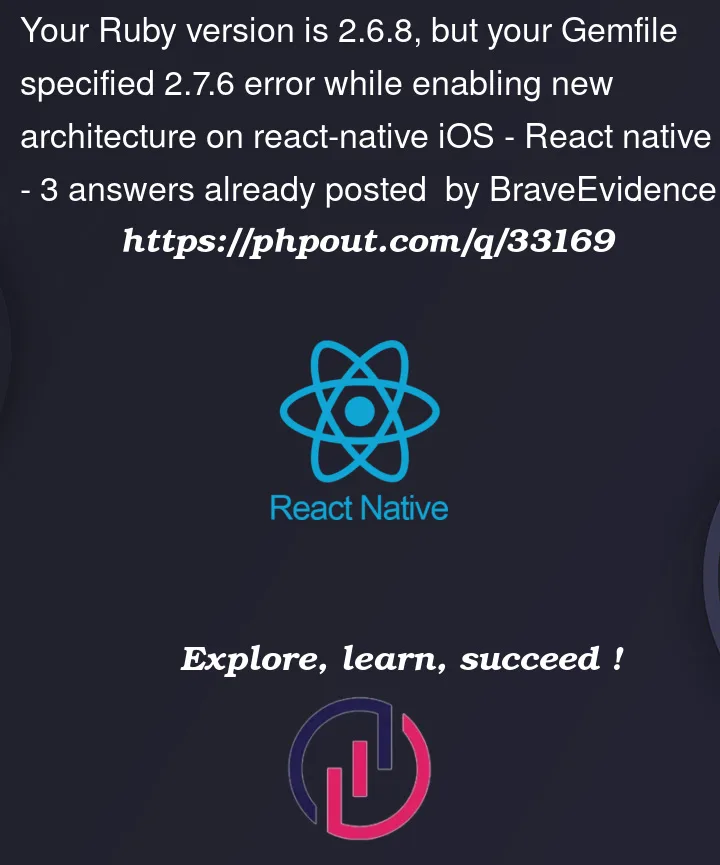



3
Answers
I was able to resolve my issue by running
bundle install --redownload. It Forces a redownload of all gems on the gemfile, assigning them to the new bundlerThe Rbenv documentation can define a version file named
.ruby-versioninside your project folder. Perhaps you have this file with a specific version number inside.This setting overrides your default ruby version.
Link to Rbenv-Repo: https://github.com/rbenv/rbenv
Update: After lots of suggestion, we came to the conclusion. The command
bundle install --redownloadupdates the local bundler and everything is fine. 🙂Just change your
rubyversion inGemFileto2.6.10and then try it.You’ll find your GemFile in your project’s root directory