I’m using a react-bootstrap package on my project,
I have a 3 <Col> component like this
<Container>
<Row>
<Col xs={12} lg={7}> {/* A */}
....
</Col>
<Col xs={12} lg={5}> {/* B */}
...
</Col>
<Col xs={12} lg={7}> {/* C */}
...
</Col>
</Row>
</Container>
That makes the output in LG screen similar to this
_______ _______
| | | |
| A | | B |
|_____| |_____|
| |
| C |
|_____|
That output was okay, but the problem here is when the B component gets larger height, it will give a unnecessary spacing between Col A and Col C like this
_______ _______
| | | |
| A | | |
|_____| | B |
| |
|_____|
_______
| |
| C |
|_____|
I don’t want to move my C lower when the B gets taller in lg grid, what should I do?

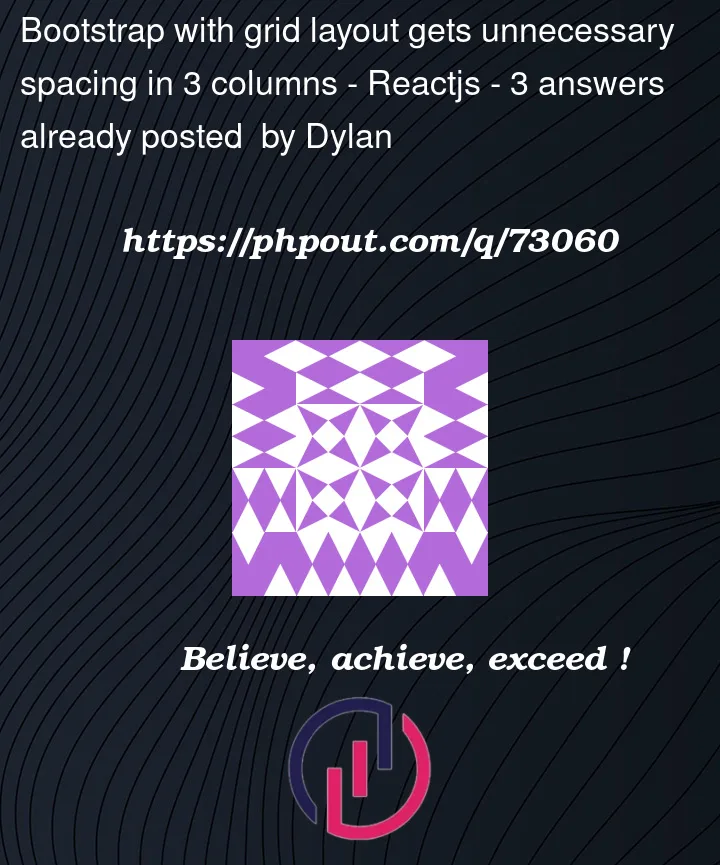


3
Answers
I think, you are looking for Masonry CSS grid.
On the masonry axis, rather than sticking to a strict grid with gaps being left after shorter items, the items in the following row rise up to completely fill the gaps.
Here some links how to implement Masonry layout to your sites.
For Firefox: https://developer.mozilla.org/en-US/docs/Web/CSS/CSS_Grid_Layout/Masonry_Layout#:~:text=Masonry%20layout%20is%20a%20layout,to%20completely%20fill%20the%20gaps.
For other browsers: https://www.smashingmagazine.com/native-css-masonry-layout-css-grid/
You’re looking for Masonry layout
Bootstrap Masonry
It works by covering vertical spaces left by uneven same-row columns.
Just Wrote a Pseudocode. Hope It Helps