I’m the react developer, but I’m using vuejs for a project. at react we used to svg image as a component, at vuejs, how can we use similar with reactjs components? if someone use like that could you suggest me pls
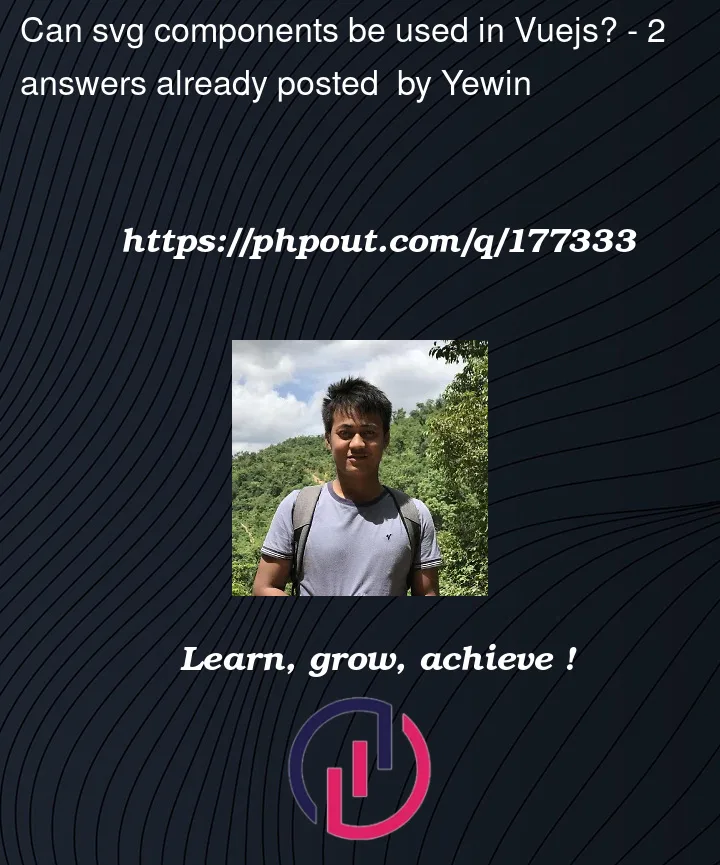
I’m the react developer, but I’m using vuejs for a project. at react we used to svg image as a component, at vuejs, how can we use similar with reactjs components? if someone use like that could you suggest me pls
2
Answers
you can follow this stips:
1- Install vue-svg-loader:
2- Configure webpack:
3- Import the svg and use it as a regular component:
You can use svg as a component in a Vue project it is similar to the way you use it in a React project, you can create a component that return a svg tag like the example bellow.
AlarmIcon.vueUsage