import React, { useState } from 'react'
const LoginPage = () => {
const [isLogin, setIsLogin] = useState(true);
const [isSignUp, setIsSignUp] = useState(true);
const [isAdmin, setIsAdmin] = useState(true);
// const [loginEmail, setLoginEmail] = useState("");
// const [loginPassword, setLoginPassword] = useState("");
// const [registerEmail, setRegisterEmail] = useState("");
// const [registerPassword, setRegisterPassword] = useState("");
// const [registerName, setRegisterName] = useState("");
const LoginForm = () => {
return (
<div className="bg-white rounded-2xl shadow-2xl flex flex-col w-full md:w-1/3 items-center max-w-4xl transition duration-1000 ease-out">
<h2 className='p-3 text-3xl font-bold text-pink-400'>Jupiter Review Hub</h2>
<div className="inline-block border-[1px] justify-center w-20 border-blue-400 border-solid"></div>
<h3 className='text-xl font-semibold text-blue-400 pt-2'>Log in</h3>
{/* Inputs */}
<div className='flex flex-col items-center justify-center'>
<input type='email' className='rounded-2xl px-2 py-1 w-4/5 text-blue-500 md:w-full border-[1px] border-blue-400 m-1 focus:shadow-md focus:border-pink-400 focus:outline-none focus:ring-0' placeholder='Email'></input>
<input type="password" className='rounded-2xl px-2 py-1 w-4/5 text-blue-500 md:w-full border-[1px] border-blue-400 m-1 focus:shadow-md focus:border-pink-400 focus:outline-none focus:ring-0' placeholder='Password'></input>
<button className='rounded-2xl m-2 text-white bg-blue-400 w-2/5 px-4 py-2 shadow-md hover:text-blue-400 hover:bg-white transition duration-200 ease-in'>
Log in
</button>
</div>
<div className="inline-block border-[1px] justify-center w-20 border-blue-400 border-solid"></div>
<p className='text-blue-400 mt-4 text-sm'>Don't have an account?</p>
<p className='text-blue-400 mb-4 text-sm font-medium cursor-pointer' onClick={() => setIsLogin(false) && setIsSignUp(true)}>Register here</p>
<p className='text-blue-400 mt-4 text-sm'>OR</p>
<p className='text-blue-400 mb-4 text-sm font-medium cursor-pointer' onClick={() => setIsLogin(false) && setIsAdmin(true) && setIsSignUp(false) }>Login as an Admin</p>
</div>
)
}
const SignUpForm = () => {
return (
<div className="bg-blue-400 text-white rounded-2xl shadow-2xl flex flex-col w-full md:w-1/3 items-center max-w-4xl transition duration-1000 ease-in">
<h2 className='p-3 text-3xl font-bold text-white'>Jupiter Review Hub</h2>
<div className="inline-block border-[1px] justify-center w-20 border-white border-solid"></div>
<h3 className='text-xl font-semibold text-white pt-2'>Create account</h3>
{/* Inputs */}
<div className='flex flex-col items-center justify-center mt-2'>
<input type="text" className='rounded-2xl px-2 py-1 w-4/5 text-blue-500 md:w-full border-[1px] border-blue-400 m-1 focus:shadow-md focus:border-pink-400 focus:outline-none focus:ring-0' placeholder='Name'></input>
<input type='email' className='rounded-2xl px-2 py-1 w-4/5 text-blue-500 md:w-full border-[1px] border-blue-400 m-1 focus:shadow-md focus:border-pink-400 focus:outline-none focus:ring-0' placeholder='Email'></input>
<input type="password" className='rounded-2xl px-2 py-1 w-4/5 text-blue-500 md:w-full border-[1px] border-blue-400 m-1 focus:shadow-md focus:border-pink-400 focus:outline-none focus:ring-0' placeholder='Password'></input>
<button className='rounded-2xl m-4 text-blue-400 bg-white w-3/5 px-4 py-2 shadow-md hover:text-white hover:bg-blue-400 transition duration-200 ease-in'>
Register
</button>
</div>
<div className="inline-block border-[1px] justify-center w-20 border-white border-solid"></div>
<p className='text-white mt-4 text-sm'>Already have an account?</p>
<p className='text-white mb-4 text-sm font-medium cursor-pointer' onClick={() => setIsLogin(true)}>Click here to Log in</p>
</div>
)
}
const AdminLoginForm = () => {
return (
<div className="bg-white rounded-2xl shadow-2xl flex flex-col w-full md:w-1/3 items-center max-w-4xl transition duration-1000 ease-out">
<h2 className='p-3 text-3xl font-bold text-pink-400'>Jupiter Review Hub</h2>
<div className="inline-block border-[1px] justify-center w-20 border-blue-400 border-solid"></div>
<h3 className='text-xl font-semibold text-blue-400 pt-2'>Admin Log in</h3>
{/* Inputs */}
<div className='flex flex-col items-center justify-center'>
<input type='email' className='rounded-2xl px-2 py-1 w-4/5 text-blue-500 md:w-full border-[1px] border-blue-400 m-1 focus:shadow-md focus:border-pink-400 focus:outline-none focus:ring-0' placeholder='Email'></input>
<input type="password" className='rounded-2xl px-2 py-1 w-4/5 text-blue-500 md:w-full border-[1px] border-blue-400 m-1 focus:shadow-md focus:border-pink-400 focus:outline-none focus:ring-0' placeholder='Password'></input>
<button className='rounded-2xl m-2 text-white bg-blue-400 w-2/5 px-4 py-2 shadow-md hover:text-blue-400 hover:bg-white transition duration-200 ease-in'>
Log in
</button>
</div>
<div className="inline-block border-[1px] justify-center w-20 border-blue-400 border-solid"></div>
<p className='text-blue-400 mt-4 text-sm'>Don't have an account?</p>
<p className='text-blue-400 mb-4 text-sm font-medium cursor-pointer' onClick={() => setIsAdmin(false) && setIsLogin(false) && setIsSignUp(true)}>Register here</p>
</div>
)
}
return (
<div className="bg-gray-100 flex flex-col items-center justify-center min-h-screen md:py-2">
<main className="flex items-center w-full px-2 md:px-20">
<div className="hidden md:inline-flex flex-col flex-1 space-y-1">
<p className='text-6xl text-blue-500 font-bold'>Jupiter Review Hub</p>
<p className='font-medium text-lg leading-1 text-pink-400'>Your voice matters - Rate your Jupiter hostel stay with | Jupiter Review Hub |</p>
</div>
{/* {isLogin && <LoginForm />}
{isAdmin && <AdminLoginForm />}
{isSignUp && <SignUpForm />} */}
{
isLogin ? (
<LoginForm />
) : (
isSignUp ? (
<SignUpForm />
) : (
isAdmin ? (
<AdminLoginForm />
) : null
)
)
}
</main>
</div>
)
}
export default LoginPage
In this code when i try to "Login as admin" it going to Signup page…and no errors showing on, can anyone please help me with this, coz im stuck with this issue for two days.

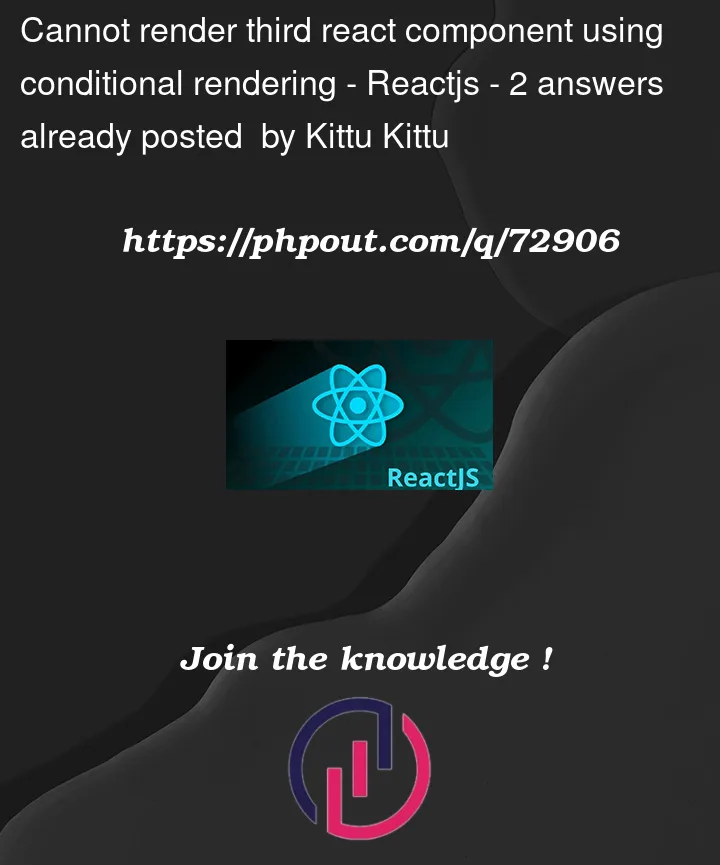


2
Answers
I think you need to set setIsLogin to true in onClick event of
Login as an admin.Try once with below code:
The below code works, but you should not use
pelements for clicking. Usingaorbuttonwould be better.