I’m trying to start a React project with npm start and the following error is shown:
$ npm start
> [email protected] start
> react-scripts
Unknown script "undefined".
Perhaps you need to update react-scripts?
See: https://facebook.github.io/create-react-app/docs/updating-to-new-releases
I have updated react-scripts to last version, npm install, even I pulled a version of the project without the previous changes and still the error is shown.
I share the package.json. I appreciate any help and suggestions in advance.
{
"name": "client",
"version": "0.1.0",
"private": true,
"dependencies": {
"@testing-library/jest-dom": "^5.11.6",
"@testing-library/react": "^11.2.1",
"@testing-library/user-event": "^12.2.2",
"axios": "^0.21.1",
"react": "^17.0.1",
"react-dom": "^17.0.1",
"react-input-range": "^1.3.0",
"react-redux": "^7.2.4",
"react-router": "^5.2.1",
"react-router-dom": "^5.2.1",
"react-scripts": "^5.0.1",
"redux": "^4.1.1",
"redux-devtools-extension": "^2.13.9",
"redux-thunk": "^2.3.0",
"styled-components": "^5.3.1",
"web-vitals": "^0.2.4"
},
"scripts": {
"start": "react-scripts",
"build": "react-scripts build",
"test": "react-scripts test",
"eject": "react-scripts eject"
},
"eslintConfig": {
"extends": [
"react-app",
"react-app/jest"
]
},
"browserslist": {
"production": [
">0.2%",
"not dead",
"not op_mini all"
],
"development": [
"last 1 chrome version",
"last 1 firefox version",
"last 1 safari version"
]
}
}```

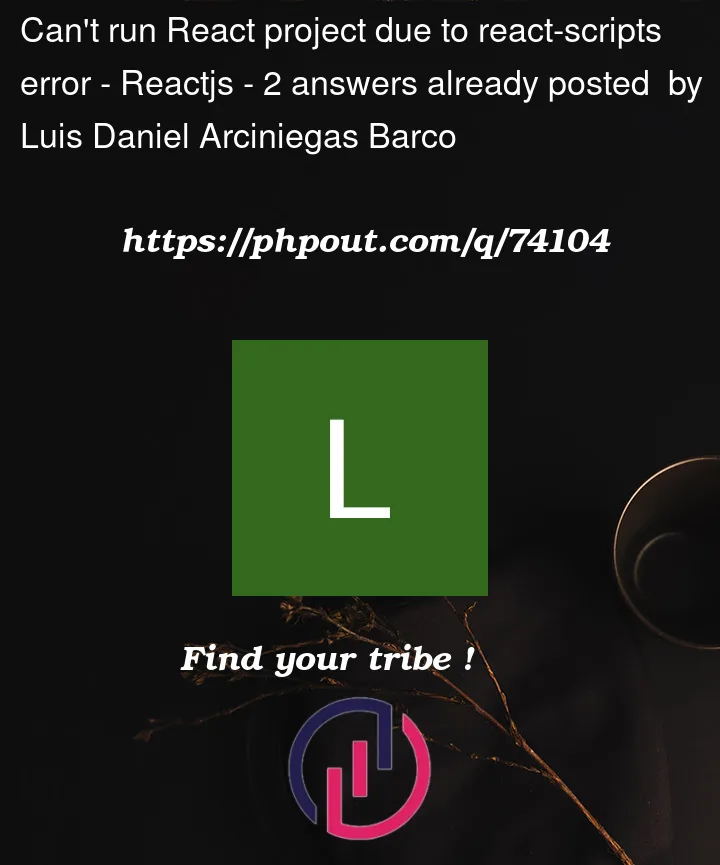


2
Answers
Use
npm run start.If that doesn’t work, try removing your
package-lock.jsonandnode_modulesfolder, then runnpm installand try again.Add start to "react-scripts".
i.e.
"scripts": {
"start": "react-scripts start",
}