<div
className="CartLine"
style={{
display: "flex",
position: "relative",
boxShadow:
"rgba(0, 0, 0, 0.2) 0px 2px 1px -1px, rgba(0, 0, 0, 0.14) 0px 1px 1px 0px, rgba(0, 0, 0, 0.12) 0px 1px 3px 0px",
width: "100%",
height: "100%",
}}
>
<Bar
options={options}
data={data}
style={{
minWidth: "100%",
height: "100%",
marginLeft: "auto",
marginRight: "auto",
marginTop: "auto",
marginBottom: "auto",
}}
/>
</div>
I tried to set responsive in the options, but the graph loses quality.How to ensure that quality is not lost when resizing a chart?

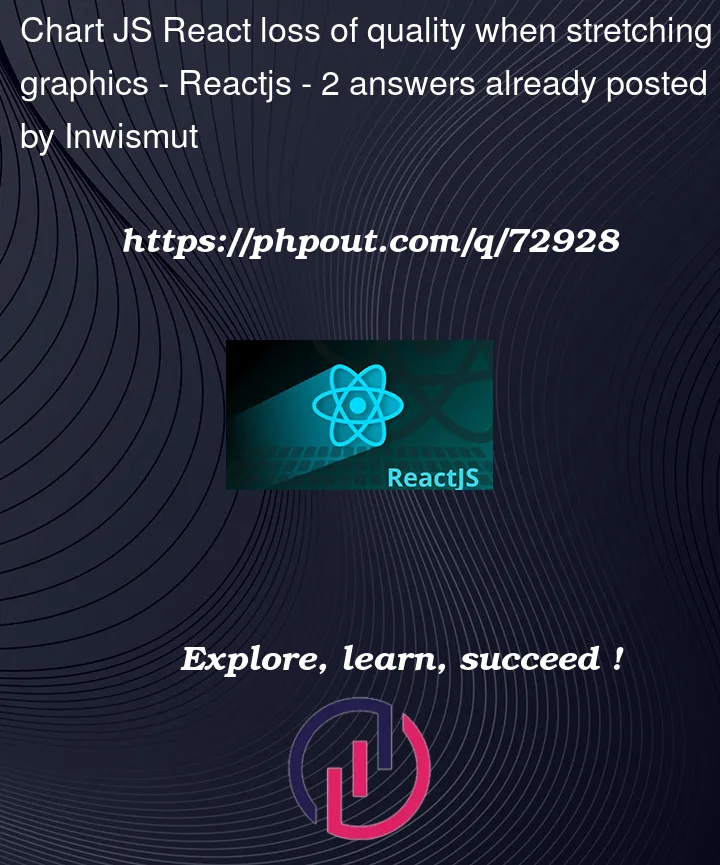



2
Answers
Aftera more detailed study of the documentation on the advice kikon, it became clear that the dimensions of the wrong solution were being transferred to convas. It is enough to set responsive options: true, support AspectRatio: false and wrap the chart in a class with 100% width
try to set the width and the height of the canvas