I am using React and Tailwind. I am trying to conditionally render navbar elements based on whether a user is logged in or not. The items show in the navbar but they do not change based on whether the user is logged in or not.
export default function Navigation() {
const user = auth.currentUser;
const [isLoggedIn, setIsLoggedIn] = useState("");
//Trying something
let links = [
{ name: "Signup", link: "#", show: !isLoggedIn },
{ name: "Signin", link: "#", show: !isLoggedIn },
{ name: "Logout", link: "#", show: isLoggedIn },
{ name: "Profiles", link: "#" },
{ name: "Contact", link: "#" },
useEffect(() => {
const unsubscribe = onAuthStateChanged(
auth,
(user) => {
console.log(user);
if (user) {
setIsLoggedIn(true);
} else {
setIsLoggedIn(false);
}
},
[]
);
return unsubscribe;
}, []);
return (<ul>
{links.map((link) => {
return (
<li key={link.name}>
<a
href={link.link}
className={`p-2 ${
link.show && (link.show ? "" : "hidden")
}`}
aria-current="page"
>
{link.name}
</a>
</li>
);
})}
</ul>)

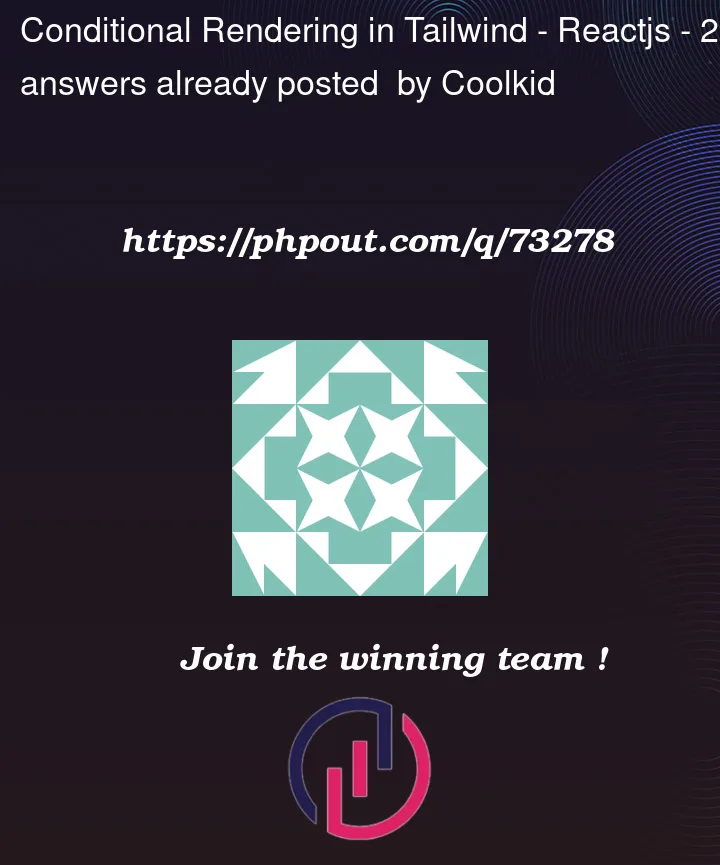


2
Answers
Because you have added
link.show && ..., the second part will only be executed iflink.showistrue. So, thehiddenclass is never applied to the links. You can fix it by changing the following:Checkout Short-circuit evaluation
2 things to keep in mind:
Initial state of
isLoggedInis"", It should betrueorfalseinsteadTry adding
authobject in the dependency array ofuseEffecthook, to listen to changes in the user’s authentication status.Final, updated code: