i have code:
const Forms = () => {
const [messageText, setMessageText]: any = useState("");
useEffect(() => {
const getPosts = () => {
axios.post('http://localhost:8080/graphql/', {
query: `
{
getPosts(option: true) {
id
message
}
}
`
})
.then((res) => {
const andrey = res.data.data.getPosts
setMessageText(andrey)
})
.catch((error) => {
console.error(error)
})
};
getPosts()
}, [])
console.log(messageText)
return (
<div>
<div style={{alignItems: "center", justifyContent: "center", textAlign: "center"}}>
{Object.keys(messageText).map((data: any) => (
<Form message={data.message}/>
))}
</div>
<Input/>
</div>
);
};
export default Forms;
i want to display div elements with json key text, but div elements are empty.If I display just data, then numbers are displayed instead of text on the page. Please, help me.
This is what comes up in my browser:

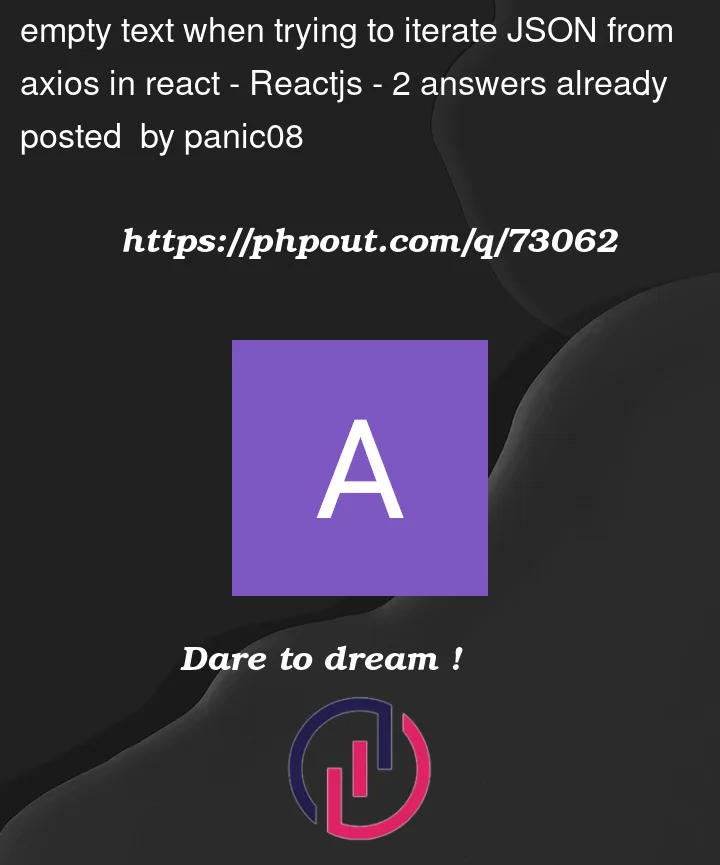



2
Answers
My solution:
};
To begin with, using Object.keys to map messageText is not necessary. It’s already na array, from what I see on your console.
Again, you are passing only the message to the Form component. You can pass both the message and id like so:
Then in Form component, use it like so: