I am working with Fluent UI datetimepicker. I am trying to change color in today. But its not changing default blue color.
const DatetimePickerFileds = (theme) => {
return mergeStyleSets({
root: {
selectors: {
".dayIsToday":{ "background-color":theme.colors.addovation70Green},
},
},
});
};
<DatePicker
placeholder="Select a date..."
ariaLabel="Select a date"
styles={controlStyleTheme.DateTimePickerStyle}
/>
Please give some suggestion to add custom color for this.

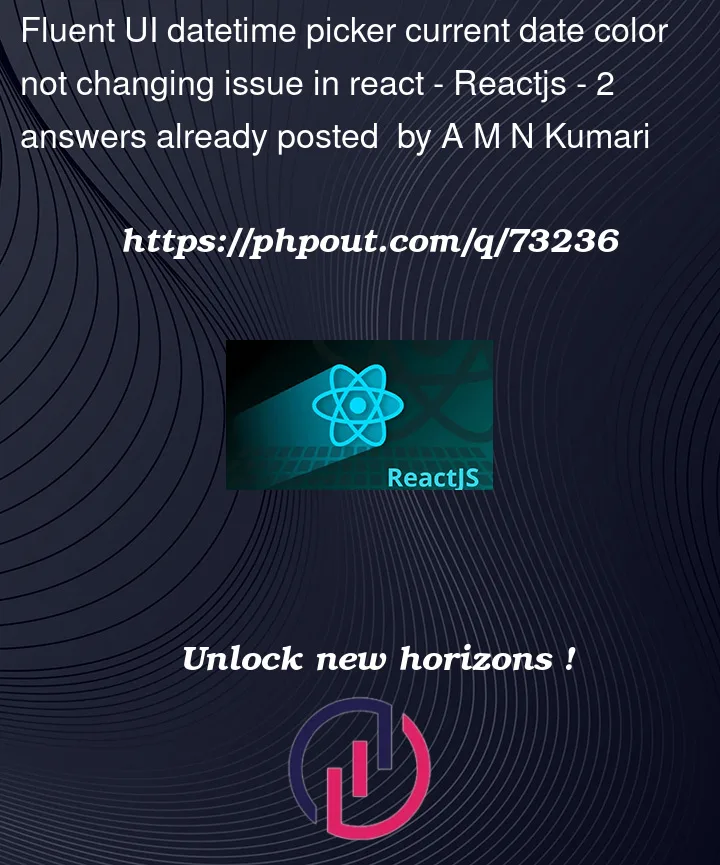



2
Answers
I found it my self. You can use this designer tool to create custom theme.
check this website
DatePickerwrapsCalendar Component. You can usecalendarPropsto modify styles:Codepen working example.