This is my <CardBody> :
<CardBody>
<CustomInput
value={formik.values.email}
onChange={(e) => {
formik.handleChange(e);
setErrMsg("");
}}
labelText="Email..."
id="email"
inputProps={{
type: "email",
endAdornment: (
<InputAdornment position="end">
<Email className={classes.inputIconsColor} />
</InputAdornment>
),
}}
/>
<CustomInput
value={formik.values.password}
onChange={(e) => {
console.log("change password");
formik.handleChange(e);
setErrMsg("");
}}
labelText="Password"
id="pass"
inputProps={{
type: "password",
endAdornment: (
<InputAdornment position="end">
<Icon className={classes.inputIconsColor}>lock_outline</Icon>
</InputAdornment>
),
}}
/>
</CardBody>;
Formik config :
const formik = useFormik({
initialValues: {
email: "",
password: "",
submit: null,
},
validationSchema: Yup.object({
email: Yup.string()
.email("Must be a valid email")
.min(5)
.max(100)
.required("Email is required"),
password: Yup.string().max(255).required("Password is required"),
}),
onSubmit: async (values, helpers) => {
// submit logic
},
});
CustomInput :
export default function CustomInput(props) {
const {
formControlProps,
labelText,
id,
labelProps,
inputProps,
error,
white,
inputRootCustomClasses,
success,
value,
onChange,
} = props;
//...
return (
<FormControl {...formControlProps} className={formControlClasses}>
{labelText !== undefined ? (
<InputLabel
className={classes.labelRoot + " " + labelClasses}
htmlFor={id}
{...labelProps}
>
{labelText}
</InputLabel>
) : null}
<Input
classes={{
input: inputClasses,
root: marginTop,
disabled: classes.disabled,
underline: underlineClasses,
}}
id={id}
onChange={onChange}
value={value}
{...inputProps}
/>
</FormControl>
);
}
CustomInput.propTypes = {
labelText: PropTypes.node,
labelProps: PropTypes.object,
id: PropTypes.string,
inputProps: PropTypes.object,
formControlProps: PropTypes.object,
inputRootCustomClasses: PropTypes.string,
error: PropTypes.bool,
success: PropTypes.bool,
white: PropTypes.bool,
};
However when I try to update the second CustomInput component for password it does not change I can see the outpout from inside onChange property but the value does not update what I am missing ? any help will be appreciated

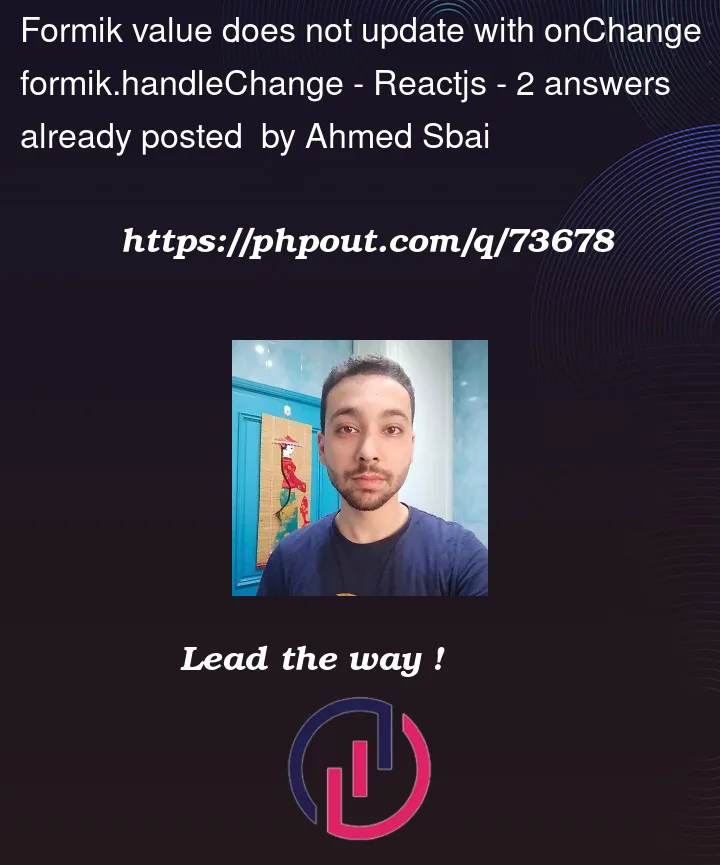


2
Answers
To update
formik.values.examplewithThe property
idof theinputshould be equal toexamplesolved by updating :
To :
Using the property
nameequal toexampleworks as well :You update with setFieldValue(), remember to add name to the CustomInput attribute as well
Try this: