I am trying to get the individual dates from data retrieved from the google analytics api.
I am trying to emulate what the google analytics app does.
So for example the google analytics app has a line chart and if the date range is April 20-25 and the total users is 4, it shows that there were 2 users on the 22nd and 2 on the 27th. etc…
But when I retrieve data using the api such as
const url = `https://analyticsdata.googleapis.com/v1beta/properties/${propertyId}:runReport`;
const requestBody = {
metrics: [
{
name: 'activeUsers',
},
{
name: 'bounceRate',
},
{
name: 'averageSessionDuration',
},
{
name: 'engagedSessions',
},
{
name: 'eventCount',
},
{
name: 'eventsPerSession',
},
{
name: 'screenPageViewsPerSession',
},
{
name: 'sessions',
},
{
name: 'sessionsPerUser',
},
{ name: 'totalUsers' },
],
dateRanges: [
{
startDate: startDate,
endDate: endDate,
name: 'date_range',
},
],
};
const response = await axios.post(url, requestBody, requestOptions);
The data returns this
{
"metricHeaders": [
{
"name": "activeUsers",
"type": "TYPE_INTEGER"
},
{
"name": "bounceRate",
"type": "TYPE_FLOAT"
},
{
"name": "averageSessionDuration",
"type": "TYPE_SECONDS"
},
{
"name": "engagedSessions",
"type": "TYPE_INTEGER"
},
{
"name": "eventCount",
"type": "TYPE_INTEGER"
},
{
"name": "eventsPerSession",
"type": "TYPE_FLOAT"
},
{
"name": "screenPageViewsPerSession",
"type": "TYPE_FLOAT"
},
{
"name": "sessions",
"type": "TYPE_INTEGER"
},
{
"name": "sessionsPerUser",
"type": "TYPE_FLOAT"
},
{
"name": "totalUsers",
"type": "TYPE_INTEGER"
}
],
"rows": [
{
"metricValues": [
{
"value": "4"
},
{
"value": "0.6"
},
{
"value": "29.2088052"
},
{
"value": "2"
},
{
"value": "45"
},
{
"value": "9"
},
{
"value": "4.2"
},
{
"value": "5"
},
{
"value": "1.25"
},
{
"value": "4"
}
]
}
],
"rowCount": 1,
"metadata": {
"currencyCode": "USD",
"timeZone": "Etc/GMT-3"
},
"kind": "analyticsData#runReport"
}
So it just shows totals without showing explicitly when the users were active.
Am I missing a parameter or is it simply not possible to get those dates?
By the way I am trying to fetch the new GA4 tracking id’s.
Thanks for your time

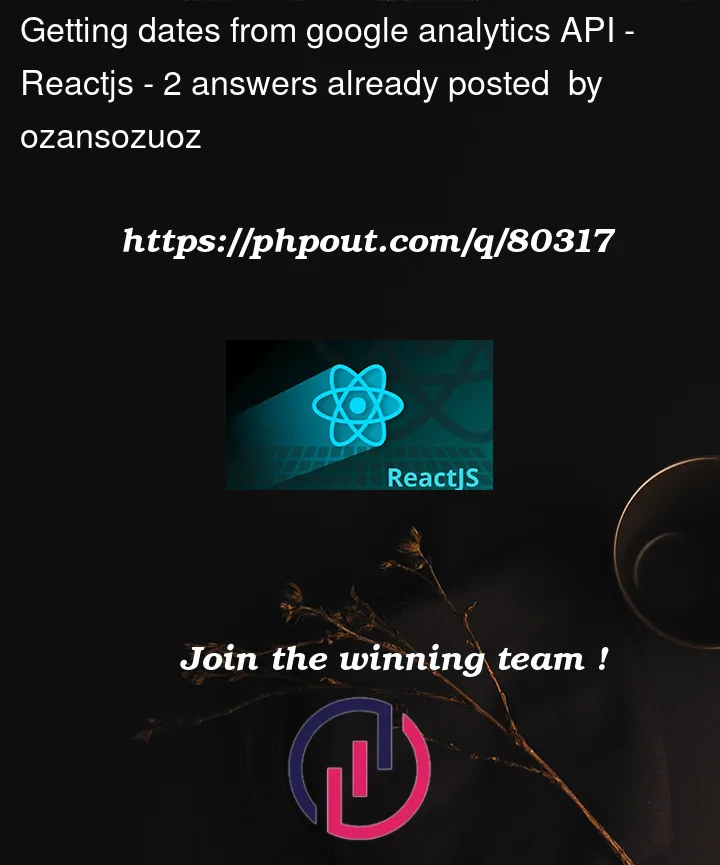


2
Answers
Thank you Michele Pisani for answering the question.
I have found a very useful website that shows which values are available
https://ga-dev-tools.google/ga4/query-explorer/
And yes I needed to add this
To my request body.
Thanks!
From your requestBody I see that you are requesting the metrics only, for this reason you are getting the aggregated data for the entire selected period.
You should also enter the
datedimension to have the breakdown of values by date in the desired range.