{
id: Math.random(),
name: 'Steam Region Change',
href: '#',
price: 'Start at $4.99',
imageSrc: "url",
imageDes: "Experience significant savings by purchasing a Region change to Turkey, allowing you to access games at a staggering 90% discount! Additionally, we offer Turkey Steam Wallet Gift Cards, enabling you to utilize your Turkey Lira balance to acquire games. You can easily check the pricing for games using our provided link or through the Steam app.",
popout:{
price1: "$4.99",
price2: "",
price3: "",
price4: "",
price4: "",
},
cata:"",
ppath:""
,Terms:"Welcome to our Steam region change service!nnAre you tired of paying full price for games on the Steam store? We have a solution for you. By using our service, you can change your Steam region to Turkey and enjoy games at significantly lower prices, up to 90% cheaper!nnIn the past, people used VPNs to change their Steam region, but recent Steam regulations have made this more challenging. However, we have developed a method to change your actual Steam region to Turkey, allowing you to access the Turkish Steam store and take advantage of the lower prices.nnTo give you an idea of the savings you can expect, here are some price comparisons:nnGrand Theft Auto V: $4.41nDying Light 2: $26.10nIt Takes Two: $10.47nBattlefield™ 2042: $18.22nRust: $15.32nCyberpunk 2077: $18.35nnPlease note that all prices are in USD. If you want to check the price of a specific game, you can visit www.steamdb.info.nnWhile this method is currently effective, Steam may patch it in the future. Therefore, we recommend taking advantage of this opportunity while you can!nnHere are some frequently asked questions and answers:nnCan I be banned for using this service?nUsing our service is against Steam's regulations, but we have not seen any bans resulting from this process. However, there is always a small risk involved. To minimize this risk, we suggest taking necessary precautions such as not sharing your account, waiting for at least 14 days before changing the store region, and avoiding excessively large purchases (e.g., buying $1,000 worth of games in the first 14 days).nnDo I need to use a VPN every time I log into my account to prevent the region from changing?nNo, you can log in normally without using a VPN.nnHow can I buy games?nWe offer affordable Steam gift cards that you can redeem on your account and use to purchase games.nnDo I need to make any changes to my account?nNo, once the process is complete, no further action is required.nnWill changing my region affect my gameplay experience, such as high ping or server selection?nChanging the region only affects the store and will not impact your Steam account or gameplay. You will still play games on the same servers as before.nnHere are some recommendations for using our service:nnWait at least 14 days before changing the store region.nAvoid making excessively large purchases in the first two weeks.nDo not share your account.nnPlease be aware that we do not offer refunds under any circumstances.nnThank you for considering our service. We aim to help you save money on your favorite games on Steam. If you have any questions, feel free to reach out to us."
}
this is my code, I wanna add spaces between it, so I tried a website to convert String to JSON but it didn’t work
I need help please with that, please

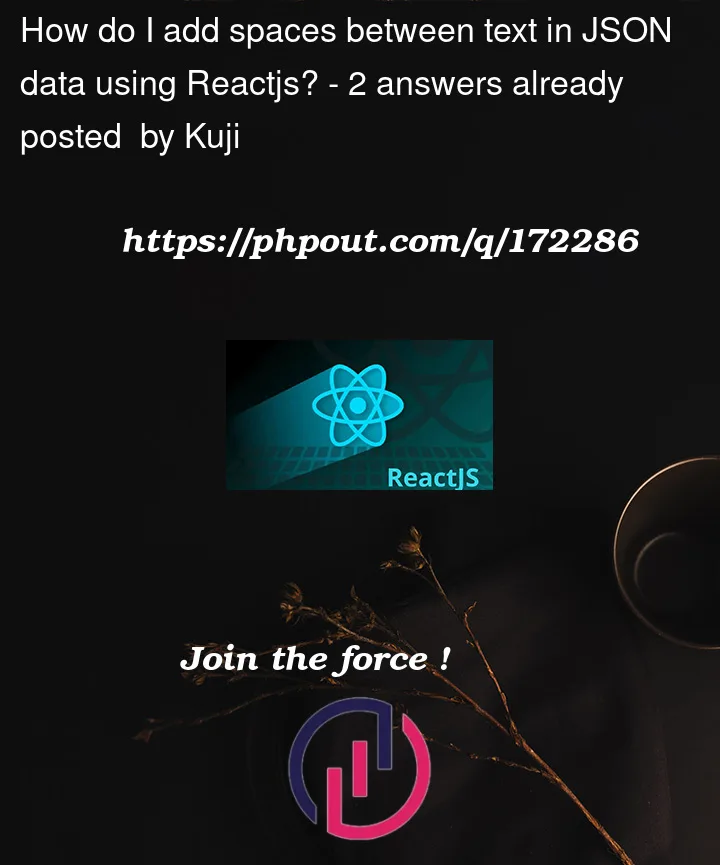


2
Answers
To add spaces between the properties in your code and convert it to valid JSON, you can modify it as follows:
javascript
const data = {
id: Math.random(),
name: ‘Steam Region Change’,
href: ‘#’,
price: ‘Start at $4.99’,
imageSrc: "url",
imageDes: "Experience significant savings by purchasing a Region change to Turkey, allowing you to access games at a staggering 90% discount! Additionally, we offer Turkey Steam Wallet Gift Cards, enabling you to utilize your Turkey Lira balance to acquire games. You can easily check the pricing for games using our provided link or through the Steam app.",
popout: {
price1: "$4.99",
price2: "",
price3: "",
price4: "",
price5: "",
},
cata: "",
ppath: "",
Terms: "Welcome to our Steam region change service!nnAre you tired of paying full price for games on the Steam store? We have a solution for you. By using our service, you can change your Steam region to Turkey and enjoy games at significantly lower prices, up to 90% cheaper!nnIn the past, people used VPNs to change their Steam region, but recent Steam regulations have made this more challenging. However, we have developed a method to change your actual Steam region to Turkey, allowing you to access the Turkish Steam store and take advantage of the lower prices.nnTo give you an idea of the savings you can expect, here are some price comparisons:nnGrand Theft Auto V: $4.41nDying Light 2: $26.10nIt Takes Two: $10.47nBattlefield™ 2042: $18.22nRust: $15.32nCyberpunk 2077: $18.35nnPlease note that all prices are in USD. If you want to check the price of a specific game, you can visit http://www.steamdb.info.nnWhile this method is currently effective, Steam may patch it in the future. Therefore, we recommend taking advantage of this opportunity while you can!nnHere are some frequently asked questions and answers:nnCan I be banned for using this service?nUsing our service is against Steam’s regulations, but we have not seen any bans resulting from this process. However, there is always a small risk involved. To minimize this risk, we suggest taking necessary precautions such as not sharing your account, waiting for at least 14 days before changing the store region, and avoiding excessively large purchases (e.g., buying $1,000 worth of games in the first 14 days).nnDo I need to use a VPN every time I log into my account to prevent the region from changing?nNo, you can log in normally without using a VPN.nnHow can I buy games?nWe offer affordable Steam gift cards that you can redeem on your account and use to purchase games.nnDo I need to make any changes to my account?nNo, once the process is complete, no further action is required.nnWill changing my region affect my gameplay experience, such as high ping or server selection?nChanging the region only affects the store and will not impact your Steam account or gameplay. You will still play games on the same servers as before.nnHere are some recommendations for using our service:nnWait at least 14 days before changing the store region.nAvoid making excessively large purchases in the first two weeks.nDo not share your account.nnPlease be aware that we do not offer refunds under any circumstances.nnThank you for considering our service. We aim to help you save money on your favorite games on Steam. If you have any questions, feel free to reach out to us."
};
const jsonString = JSON.stringify(data, null, 2);
console.log(jsonString);
In the modified code, the data object is properly formatted with spaces between properties, and then JSON.stringify is used to convert it into a JSON string with an indentation level of 2. The resulting JSON string is logged to the console.
Thats JavaScript object, not a JSON string. JSON strings are surrounded by double quotes, and the object keys must also be surrounded by double quotes. To convert the object into a valid JSON string, you need to wrap the keys and values in double quotes.