Failed to compile.
./node_modules/plyr/dist/plyr.min.js 1947:29
Module parse failed: Unexpected token (1947:29)
File was processed with these loaders:
* ./node_modules/babel-loader/lib/index.js
You may need an additional loader to handle the result of these loaders.
| let e = arguments.length > 0 && arguments[0] !== undefined ? arguments[0] : !1;
| if (e ? _this2.scrollPosition = {
> x: window.scrollX ?? 0,
| y: window.scrollY ?? 0
| } : window.scrollTo(_this2.scrollPosition.x, _this2.scrollPosition.y), document.body.style.overflow = e ? "hidden" : "", R(_this2.target, _this2.player.config.classNames.fullscreen.fallback, e), M.isIos) {
When i run my projuct "npm start", then this error is coming, i tried delete "node_modules" and installed "npm install" but still getting this error, can any one please help me.
My react version is: 18.0.0
Node: v16.13.0
Npm v: 8.1.0

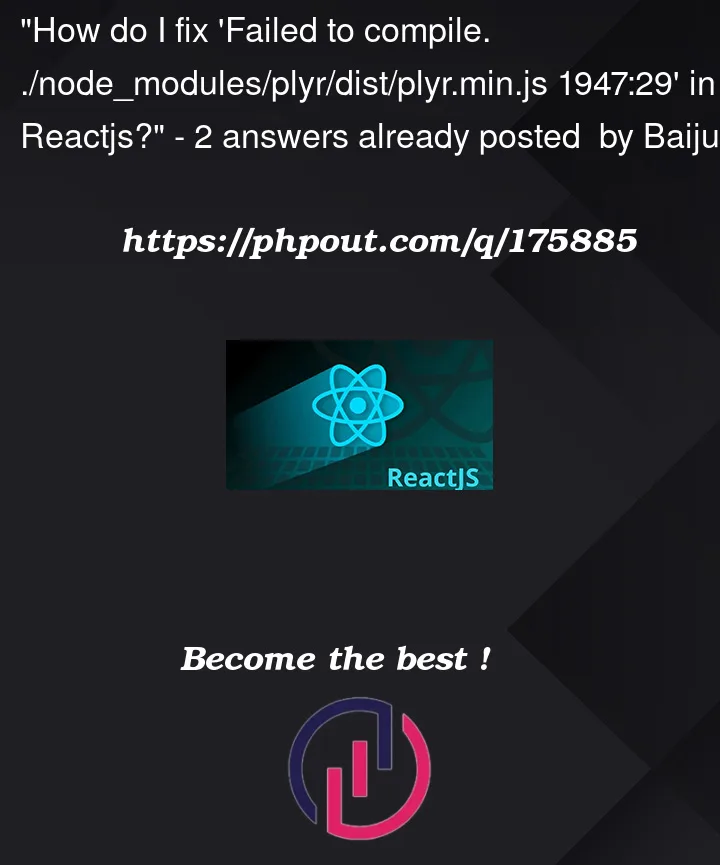


2
Answers
Step-1:
Run the following command to clear the npm cache:
Step-2:
Delete the "package-lock.json" file from your project directory.
Step-3:
Reinstall dependencies by running following command:
Update your tsconfig.json file . and make sure the
targetproperty is set to ES5 :And make sure the
jsxproperty is set toreact-jsx:"jsx": "react-jsx"NOTE : make sure you’re using latest version of
react-scripts(v5)