I have an items api which is working fine and I added the active className on Pagination.Item but its not working. I’m not sure if I missed something else to make it work.
See docs for pagination react-bootstrap.github.io
Below is my code and also here is the sandbox code https://codesandbox.io/.
Movielist.js
import { React, useState, useEffect } from "react";
import { Col, Card, Row, Pagination } from "react-bootstrap";
import MovieListPagination from "./MovieListPagination";
const MovieList = () => {
const [error, setError] = useState(null);
const [isLoaded, setIsLoaded] = useState(false);
const [items, setItems] = useState([]);
// Default current pages and posts
const [currentPage, setCurrentPage] = useState(1);
const [postsPerPage] = useState(4);
// Get current posts
const indexOfLastPost = currentPage * postsPerPage;
const indexOfFirstPost = indexOfLastPost - postsPerPage;
const currentPosts = items.slice(indexOfFirstPost, indexOfLastPost);
// Change page
const paginate = (pageNumber) => setCurrentPage(pageNumber);
useEffect(() => {
fetch("https://jsonplaceholder.typicode.com/posts")
.then((res) => res.json())
.then(
(result) => {
setIsLoaded(true);
setItems(result);
//console.log(result.results);
},
(error) => {
setIsLoaded(true);
setError(error);
}
);
}, []);
if (error) {
return <div className="p-3">Error: {error.message}</div>;
} else if (!isLoaded) {
return <div className="p-3">Loading...</div>;
} else {
return (
<>
<Row className="justify-content-center">
{currentPosts.map((item) => (
<Col sm={6} lg={4} xl={3} className="py-3" key={item.id}>
<Card bg="dark" text="light" className="text-center h-100">
<Card.Body>
<Card.Title>{item.title}</Card.Title>
<Card.Text>{item.body}</Card.Text>
</Card.Body>
</Card>
</Col>
))}
<Pagination className="justify-content-center">
<MovieListPagination
postsPerPage={postsPerPage}
totalPosts={items.length}
paginate={paginate}
/>
</Pagination>
</Row>
</>
);
}
};
export default MovieList;MovielistPagination.js
import { React } from "react";
import { Pagination } from "react-bootstrap";
const MovieListPagination = ({
currentPage,
postsPerPage,
totalPosts,
paginate
}) => {
const pageNumbers = [];
for (let i = 1; i <= Math.ceil(totalPosts / postsPerPage); i++) {
pageNumbers.push(i);
}
return (
<>
<Pagination.First />
<Pagination.Prev />
{pageNumbers.map((number) => (
<Pagination.Item
key={number}
className={`${currentPage === number ? "active" : ""}`}
onClick={() => {
paginate(number);
}}
>
{number}
</Pagination.Item>
))}
<Pagination.Next />
<Pagination.Last />
{/* {item.alt_description ? item.alt_description : item.user.name + ' Collection'} */}
</>
);
};
export default MovieListPagination;
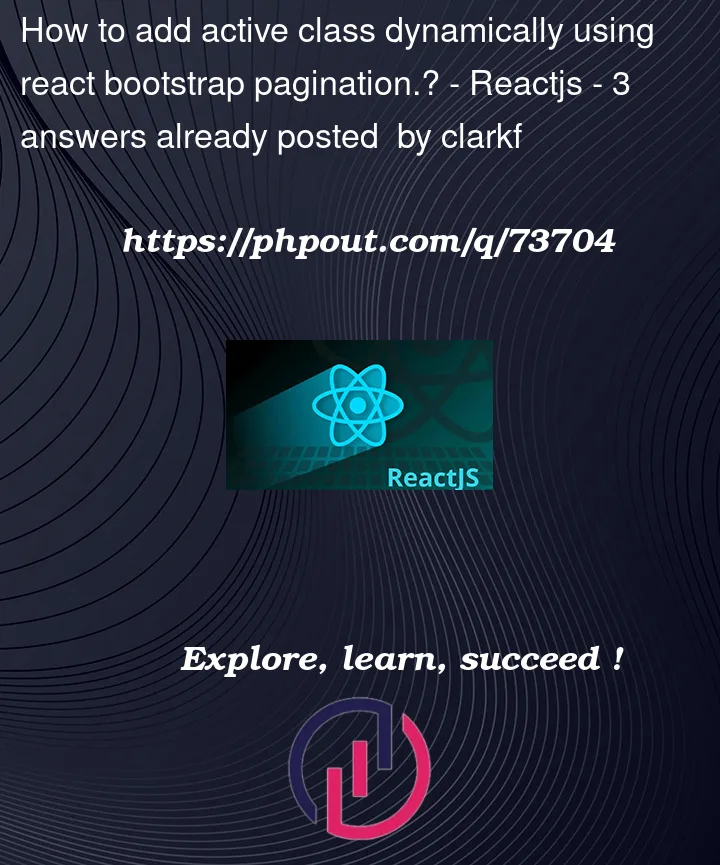


3
Answers
Pass
currentPageto the ComponentIn this component, you take the "currentPage" prop, but don’t pass that prop when using the component. At the time of using the component, you must pass props like this:
Also, even if you pass this prop, you won’t see the class because you’re using validation incorrectly. I’m assuming you want to use type checking. If you want to use type checking, you must typecheck
you forgot to pass
currentPageprop toMovieListPaginationcomponent