I try to disable a item that is part of an array of objects for the user.
So I have this api data:
{
"id": 17,
"name": "bulldog",
"description": "bulldog",
"legislation": "",
"review": "",
"eaza": "",
"images": "http://192.168.1.68:8000/media/media/photos/categories/bulldogs.png",
"animals": [
{
"id": 6,
"name": "Olde English Bulldogge",
"description": "Olde English Bulldogge",
"images": "http://192.168.1.68:8000/media/media/photos/animals/Olde_English_Bulldogge.png"
},
{
"id": 7,
"name": "French bulldog",
"description": "French bulldog",
"images": "http://192.168.1.68:8000/media/media/photos/animals/French_bulldog.png"
}
],
"subcategories": [],
"category": "http://192.168.1.68:8000/api/categories/13/"
}
And a user can click on the id with 17 and then the user sees to more items in this case: 6 and 7. But I try to disable the click function on these two items: 6 and 7.
So I have this component:
export const SubCategoryScreen = ({ route, navigation }) => {
const [subCatgoryList, setSubCategoryList] = useState([]);
const [isLoading, setLoading] = useState(true);
useEffect(() => {
fetchSubCategoryData(route.params.subcategories).then((data) => {
if (data.animals.length > 0) {
setSubCategoryList(data.animals);
setLoading(false);
} else {
setSubCategoryList(data.subcategories);
setLoading(false);
}
});
}, [route]);
return (
<SafeArea>
{isLoading && (
<LoadingContainer>
<ActivityIndicator animating={true} color={MD2Colors.green200} />
</LoadingContainer>
)}
<CategoryList
data={subCatgoryList}
renderItem={({ item, index }) => {
console.log(item);
return (
<TouchableOpacity
onPress={() => navigation.navigate("groepen", { subcategories: item.id })}
disabled={
isLoading || (item?.subcategories?.length === 0 && item?.animals?.length === 0)
}>
<Spacer position="bottom" size="large">
<SubCategoryInfoCard subcategories={item} />
</Spacer>
</TouchableOpacity>
);
}}
keyExtractor={(item) => item.id}
/>
</SafeArea>
);
};
But of course the items with id 6 and 7 don’t have both the propertie animals and subcategories.
Question: how to disbable the items in the array of animals?

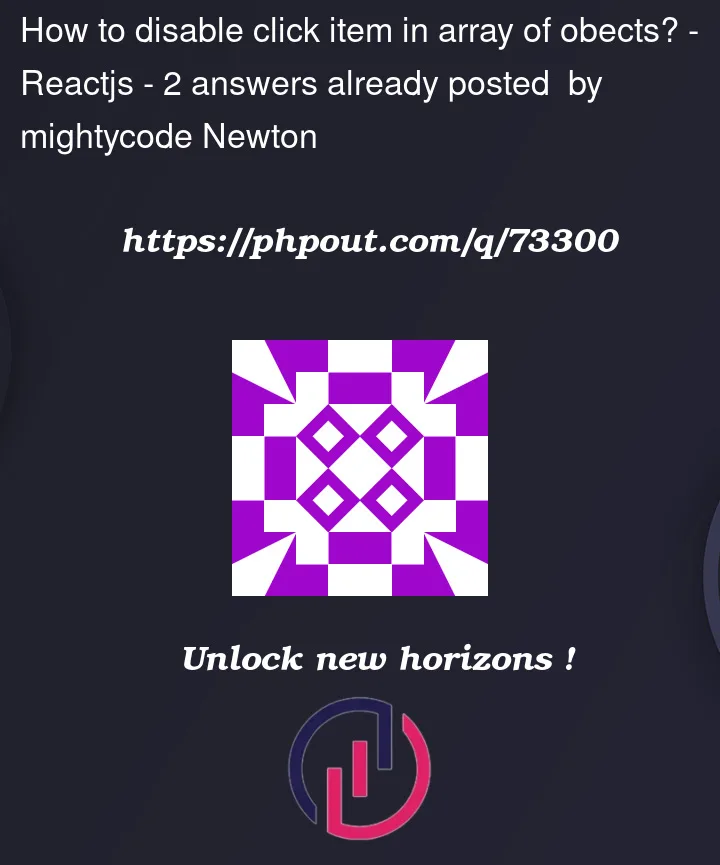


2
Answers
You could use something like this, here we first check if the item has
subcategoriesand then check for the length. Same with theanimals.Currently it will return
falseif the item has either asubcategoriesoranimalsprops. If you want both required, you can change the||to a&&.You can try something like