By default with Material React Table all fields are editable. I would like be able to make some read-only. However I cannot see it in the documentation anywhere.
import MaterialReactTable from 'material-react-table'
const columns = [
{ headerName: 'ID', accessorKey: 'categoryId', width: 20, },
{ headerName: 'Name', accessorKey: 'categoryName', width: 220, editable: true },
{
headerName: 'Game System',
width: 220,
accessorKey: 'gameSystemId',
type: 'numeric',
editable: true,
},
]
<MaterialReactTable columns={columns} loading={loading} data={allCategories} onEditingRowSave={onRowAdd} />

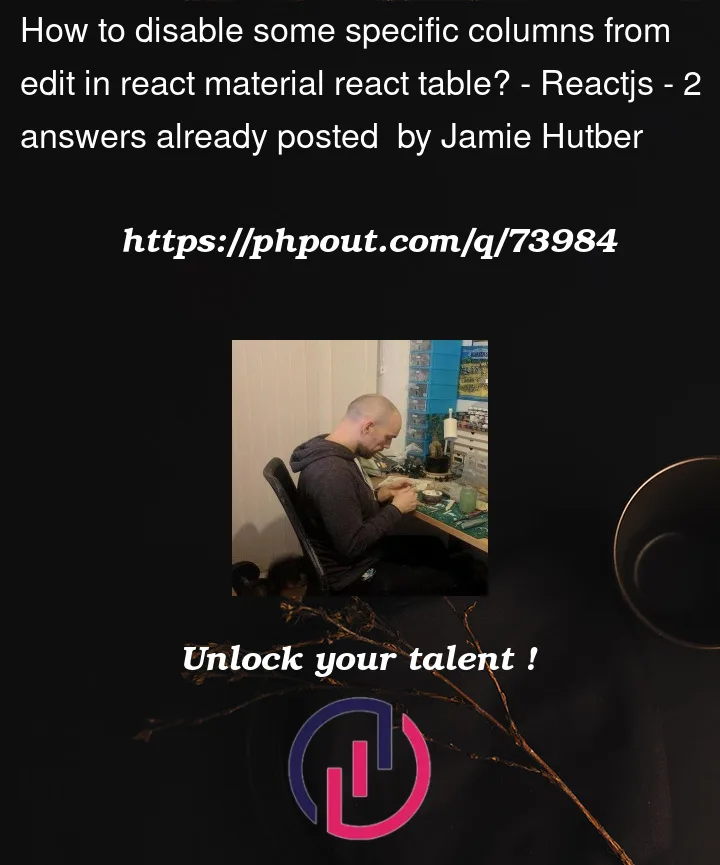


2
Answers
Try setting the headerName editable to false like this.
There is an official example for conditionally enabling editing