I’d like to put more than one line in the x-axis ticks in a bar chart, something like this:
But all the props I have to control what renders there, underneath each group of bars, is the dataKey, so all I can get with Recharts is:
This is just rendering one value from my data.
Ideally I’d like to be able to pass XAxis a prop to render this such as:
<XAxis dataKey="name" render={(value, dataPoint) => (
<CustomXAxisName>
<p>{value}</p>
<p>{dataPoint.total} Principals</p>
</CustomXAxisName>
)} />
but I can find no affordances for this. There is a more flexible prop to configure label, but that refers to one label for the whole axis.
Is there anyway to get this? I’m quite surprised that I can’t find a natural way to do this, since Rechart since so flexible in other regards and I don’t think this is such a weird idea.

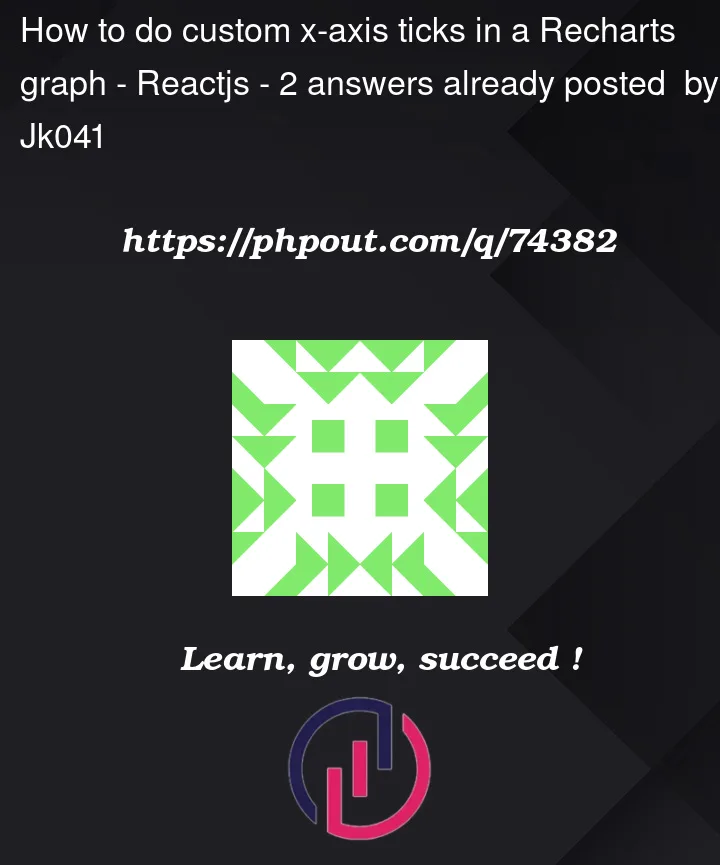




2
Answers
Have you looked at https://recharts.org/en-US/examples/CustomizedLabelLineChart?
It shows how to put something diagonally in the x-axis, surely it can be used to put multiple lines.
It uses the
tick={<CustomTick/>}prop to theXAxiscomponent.You can do it like:
and then