As my routes the Sidebar and the topbar is rendering with Signup and login page.
I want to render the Signup and login page with a seperate route where the sidebar should not render. And the sidebar and the Topbar should render only with the home and other component.
I’ve used react-router-dom for routes and material ui components for the theme.
This is the code:
import { Route, Routes } from "react-router-dom";
import { useState } from "react";
import Home from "./pages/Home";
import Page1 from "./pages/page1";
import LogIn from './pages/LogIn'
import SignUp from './pages/SignUp'
import Sidebar from "./scenes/global/Sidebar"
import Topbar from "./scenes/global/Topbar"
import { CssBaseline, ThemeProvider } from "@mui/material";
import { ColorModeContext, useMode } from "./theme";
function App() {
const [theme, colorMode] = useMode();
const [isSidebar, setIsSidebar] = useState(true);
return (
<ColorModeContext.Provider value={colorMode}>
<ThemeProvider theme={theme}>
<CssBaseline />
<div className="app">
<Routes>
<Route path="/" element={<SignUp/>}/>
<Route path="/login" element={<LogIn/>}/>
</Routes>
<Sidebar isSidebar={isSidebar}/>
<main className="content">
<Topbar setIsSidebar={setIsSidebar}/>
<Routes>
<Route path="/home" element={<Home/>}/>
<Route path="/page1" element={<Page1/>}/>
</Routes>
</main>
</div>
</ThemeProvider>
</ColorModeContext.Provider>
)
}
export default App

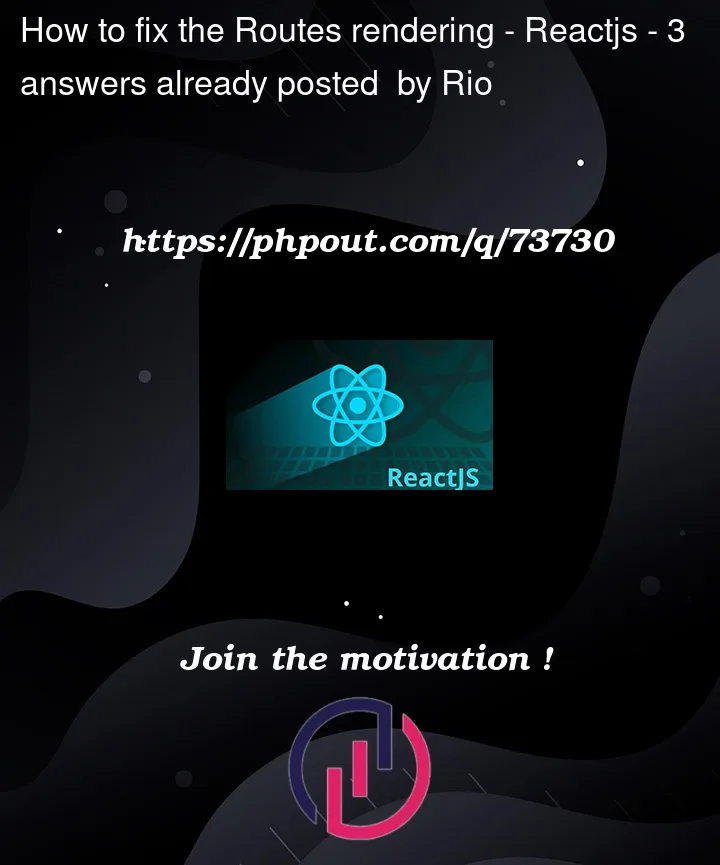



3
Answers
you can render the sidebar and the topbar inside each page component.
This will not only solve your problem but will also make it easier for you to manage the project pages.
for example inside Home.jsx
Using react router v6 you can use Outlet
Change your App.js like this :
and in TopBar.js :
and in the Sidebar.js :
You can use layouts:
App.jsx
MainLayout.jsx