I currently have a react-hook-form with some fields. One field is a <TextFields /> from mui/material (Link). This one is of type "number" and I want to hide the arrows from the number input.
Code
Code snippets from my DynamicFormComponent.tsx file:
<TextField
name="my name"
label="my label"
defaultValue={0}
InputProps={{
type: "number",
}}
style={{
WebkitAppearance: "none",
appearance: "none",
MozAppearance: "none",
}}
/>
Problem / Question
I want to get rid of the arrows on the right side of the TextField but my approach so far doesn’t work.
I know that this pure html way works, but I can’t find a way to convert that to my ReactJS component.
<input type="number" value="5" style="-webkit-appearance: none;>.




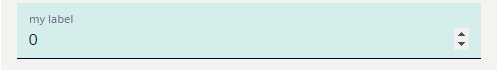
2
Answers
You can achieve this like so:
I would prefer to do it with
styled-componentas it makes application supper clean and easy to maintain. It would help you to override MUI base UI to transform it as you wishnow you can use it like