Need help guys. the modal is not prompting the correct ID of the data that I want to delete
I have a DataTable.jsx like this below.
import React, { useState, useEffect } from "react";
import axios from "axios";
import DataTable from "react-data-table-component";
import DataTableExtensions from "react-data-table-component-extensions";
import "react-data-table-component-extensions/dist/index.css";
import "bootstrap/dist/js/bootstrap.bundle.js";
import "bootstrap/dist/css/bootstrap.css";
import { Link } from "react-router-dom";
import { AddParameter } from "./AddParameter";
import { DeleteParameter } from "./DeleteParameter";
export const ParameterDataTable = () => {
const [parameters, setParameters] = useState([]);
useEffect(() => {
loadParameters();
}, []);
const loadParameters = async () => {
const result = await axios.get("http://localhost:8080/parameters");
setParameters(result.data);
};
const deleteParam = async (id) => {
await axios.delete(`http://localhost:8080/parameter/${id}`);
loadParameters();
};
const column = [
{
name: "Param Name",
selector: (row) => row.param_name,
width: "180px",
sortable: true,
alignItems: "center",
display: "flex",
},
{
name: "Sequence Number",
selector: (row) => row.param_sequence_number,
width: "150px",
sortable: true,
},
{
name: "Parameter Value",
selector: (row) => row.param_value,
width: "150px",
sortable: true,
},
{
name: "Parameter ID",
selector: (row) => row.param_id,
width: "150px",
sortable: true,
},
{
name: "",
width: "110px",
cell: (row) => (
<DeleteParameter deleteParam={deleteParam} row={row.param_id} />
),
},
{
name: "",
width: "110px",
cell: (row) => (
<button
className="btn btn-primary mx-2"
onClick={() => deleteParam(row.param_id)}
>
Edit
</button>
),
},
];
return (
<div className="datatable">
<DataTableExtensions
columns={column}
data={parameters}
print={false}
export={false}
>
<DataTable
title="Parameters"
columns={column}
data={parameters}
pageSize={5}
pagination
fixedHeader
fixedHeaderScrollHeight="450px"
highlightOnHover
actions={<AddParameter loadParameters={loadParameters} />}
/>
</DataTableExtensions>
</div>
);
};
which resulted below
and I have a DeleteParameter.jsx file which is a modal that confirms if the user wants the records to be removed. the modal will show after the Delete button is clicked
import React from "react";
import "bootstrap/dist/js/bootstrap.bundle.js";
import "bootstrap/dist/css/bootstrap.css";
export const DeleteParameter = (props) => {
return (
<div className="App">
<div className="openbtn text-center">
<button
type="button"
class="btn btn-danger"
data-bs-toggle="modal"
data-bs-target="#myModal"
>
Delete
</button>
<div className="modal" tabindex="-1" id="myModal">
<div className="modal-dialog">
<div className="modal-content">
<div className="modal-header">
<h5 className="modal-title">Remove?</h5>
<button
type="button"
className="btn-close"
data-bs-dismiss="modal"
aria-label="Close"
></button>
</div>
<div className="modal-body">
<p>
Do you want to remove this record premanently? {props.row}
</p>
</div>
<div className="modal-footer">
<button
type="button"
className="btn btn-secondary"
data-bs-dismiss="modal"
>
No
</button>
<button
type="button"
className="btn btn-primary"
onClick={() => props.deleteParam(props.row)}
data-bs-dismiss="modal"
>
Yes
</button>
</div>
</div>
</div>
</div>
</div>
</div>
);
};
the problem is when I’m trying to delete the second record on this table which in this case
the record having 76 as ID. the modal always gets the top ID of the table.
I print the ID to the modal for checking.
The Modal is prompting the 75 instead of the 76
What am I missing here, I tried passing the row.param_id as props, but still it’s not working.
Edit:
It always gets the ID of the first records in the data table, tried it when I sort the data table columns and click delete on any records, it will prompt the first ID of the data Table.

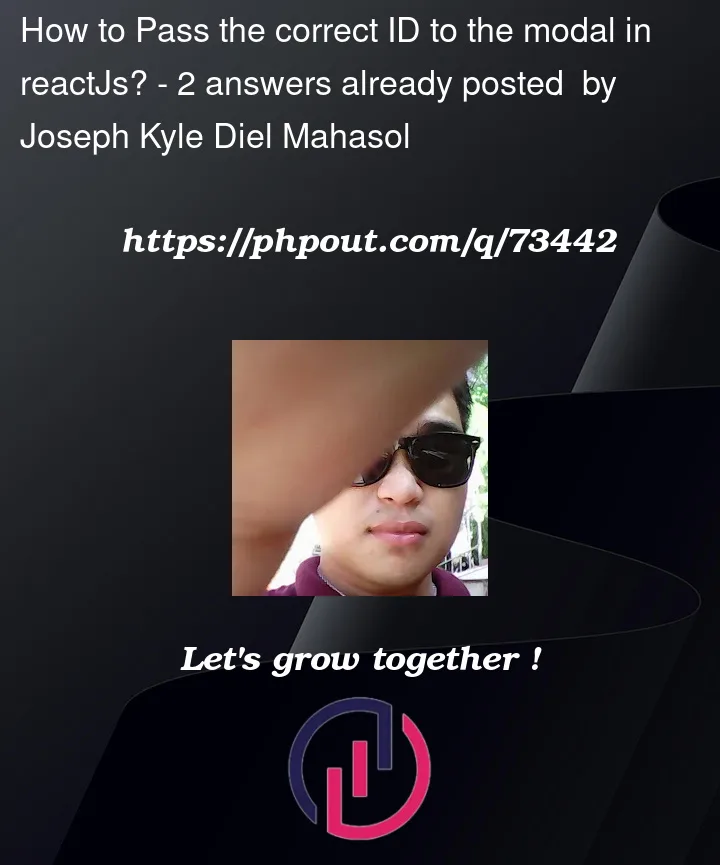





2
Answers
I've solve this guys by an creating estate for the ID, and update it on the onClick event of the delete button before passing it as props to the child component.
then call below function in the onClick event
lastly, passing it as props to the child component
If you use modal, you should clear modal (ex: destroy, …) don’t use hide modal. because it can still save the value of the previous object