I have this code:
index.html
...
<body>
<div id="example-root"></div>
</body>
...
Component.tsx
...
const exampleRoot = document.getElementById("example-root")
function Component() {
return ReactDOM.createPortal(<div>...</div>, exampleRoot)
}
Stories.tsx
...
const ExampleStory = () => (
<>
<div id="example-root"></div>
<Component />
</>
)
I need to render <Component/> on storybook, but the problem is that <Component/> needs to find
the #example-root element to be rendered, but when I run the storybook it’s unable to find this root element and it can’t be rendered, but when I run the same code at normal page it works fine, except in storybook, so the problem is on storybook.
I think it’s happening because the <Component /> is mounted before the storybook, so the the component can’t find the #example-root element. A funny thing is that after everything has been rendered(component & storybook) if I do any change at <Component /> code and save it, then it works! The <Component /> find the root and is rendered.
So, how do I solve this?

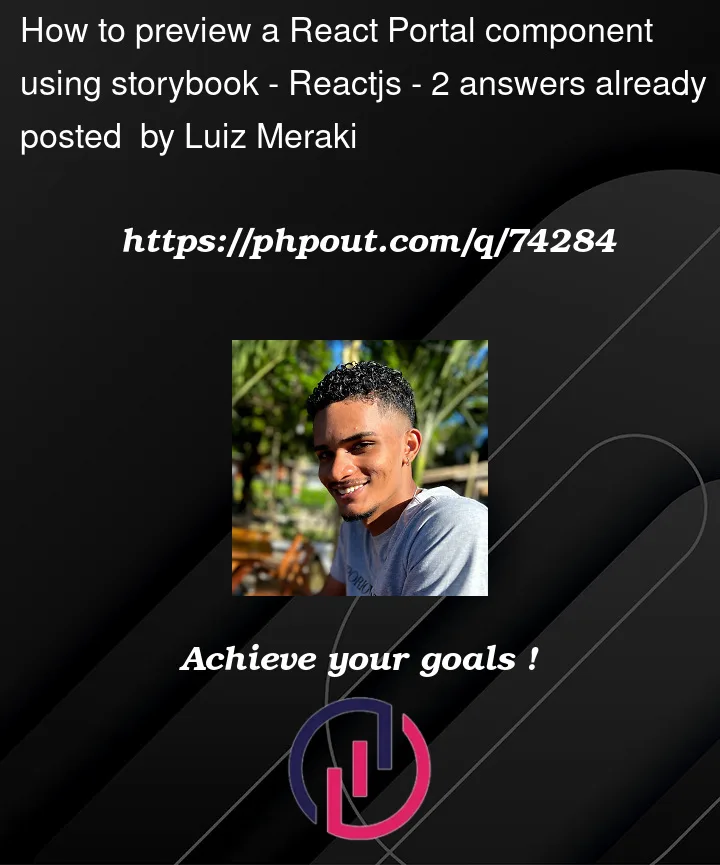


2
Answers
I found the answer for this
If you need to render a component that is a React Portal, go to .storybook folder in your workspace, and then create a new file called preview-body.html, inside this file you just need to create the portal root tag, for example:
Now your React Portal component is ready to be rendered in your story.
it could be render by adding on Template, but it works only when the controls are changed.