I am having three layouts and they are Admin, App, CompanySetup. I need to restrict routes of app layout in admin layout and vice-versa. I shared my Code below.
Routes.js
<Route path='/'>
<Route path='app'>
<Route index element={<Home />}></Route>
<Route
path='search/category/:category'
element={<SearchPage />}
></Route>
<Route
path='search/category/:category/name/:name'
element={<SearchPage />}
></Route>
</Route>
<Route path='admin'>
<Route element={<AdminRouteProvider></AdminRouteProvider>}>
<Route
path='dashboard'
element={<AdminDashboard />}
></Route>
</Route>
</Route>
</Route>
AppLayout.js
<Layout className='min-vh-100 bg-white'>
<Content className='p-4'>
<Outlet />
</Content>
</Layout>
AdminLayout.js
<Layout className='min-vh-100 bg-white'>
<Sider width={240} className='bg-white border-end'>
<Sidebar />
</Sider>
<Layout>
<Header className='bg-body border-bottom'>
<HeaderNav></HeaderNav>
</Header>
<Content className='p-5 bg-body'>
<AdminRouteProvider>
<Outlet></Outlet>
</AdminRouteProvider>
</Content>
</Layout>
</Layout>
Here I am having separate layouts for '/app' and '/admin'. My issue is in admin layout '/app' is allowed. How to restrict that?

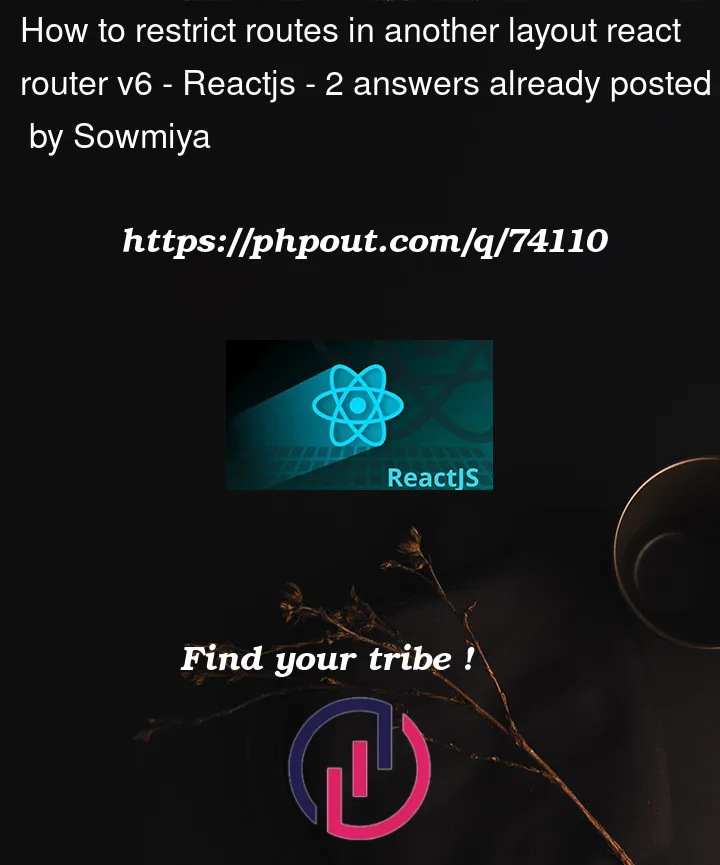


2
Answers
you can use useEffect/useEffectLayout to prevent from access the route or path of ‘/app’.
for example-
this is just an example may this code also change according to your need. If you still facing issue just lemme know.
From what I can tell you are not rendering any actual layout routes for either
"/app"or"/admin". ImportAppLayoutandAdminLayout1and render the appropriate layout routes.