Home Component
const Home = ({ mode, setMode }) => {
return (
<Box m={-1} sx={{overflowX:'hidden'}}>
<Navber/>
<Stack direction="row" spacing={2} justifyContent="space-between">
<Leftbar/>
<Feed/>
<Rightbar/>
</Stack>
</Box>
);
};
Leftbar
const Leftbar = () => {
const styles = {
typo: {
position: 'fixed',
color:'blue',
textAlign: 'center',
},
};
return (
<Box
flex={3}
p={2}
bgcolor="red"
sx={{ display: { xs: 'none', sm: 'block' } }}
>
<Box position="fixed" maxWidth="20%">
<Typography variant={'h4'} style={styles.typo}>
Sam Aggarwal
</Typography>
</Box>
</Box>
);
};
export default Leftbar;
I’ve tried everything, including relative positioning and inline blocks, but I still can’t get the element to be in the centre. Specifically, I want the first typography element to be in the centre, and the remaining typography elements to be under the first one on the left.
Don’t move the second box, though, since I require that position to be corrected.
Please Provide Assistance!

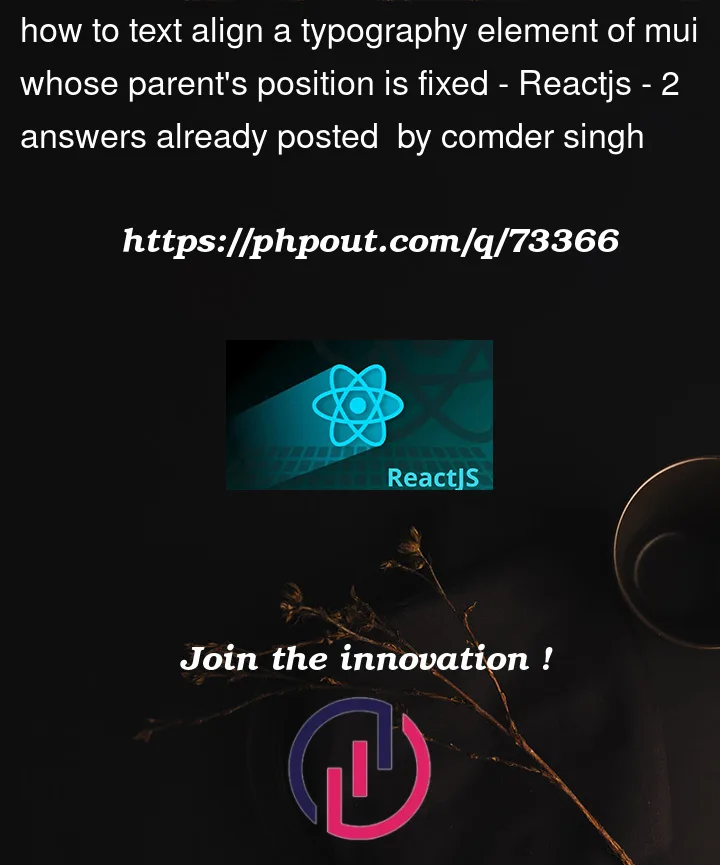



2
Answers
You can add
width: "100%"to yourtypostyle like this:You can take a look at this sandbox for a live working example of center aligned
Typography.I don’t see why you have to use position
fixedfor the parent! The box with positionfixedandwdith: 20%will only give this typo to move to at most20%of screen.Honestly your left red box doesn’t seem to be just
20%. It looks like30%. So it won’t center if you use positionfixedwith wrongwidth!But to be center of the
fixedparent use this: