I used setInterval function that decreases the time value by every second to develop the timer In ReactJS.
And when I clicked the RESET button before the time value is 0, I expected the time value to update back to 10 seconds, but it didn’t work in the setInterval function.
How can I modify the time value which updated outside the setInterval function to even within the setInterval function?
Here’s the code that I experiment with.
import React, { useState, useEffect, useRef } from 'react';
function Timer() {
let time = 10;
const [timeText, setTimeText] = useState(time);
const [timerOn, setTimerOn] = useState(false);
const handleReset = () => {
if (timerOn) {
/* This statement can not update the time value
within the Interval function. */
time = 10;
return;
}
setTimerOn(true);
let timerInterval = setInterval(() => {
setTimeText(time);
time--;
if (time < 0) {
clearInterval(timerInterval);
setTimerOn(false);
}
}, 1000);
};
return (
<div>
<h1>{timeText}</h1>
<button onClick={handleReset}>RESET</button>
</div>
);
}
export default Timer;
Here’s the desired result:
- If
RESETbutton was clicked when the time value is greater than 1, it changes back to 10.
Current result:
[enter image description here][1]This question is related, but it doesn’t answer my question of how to update the time value within the setInterval function.

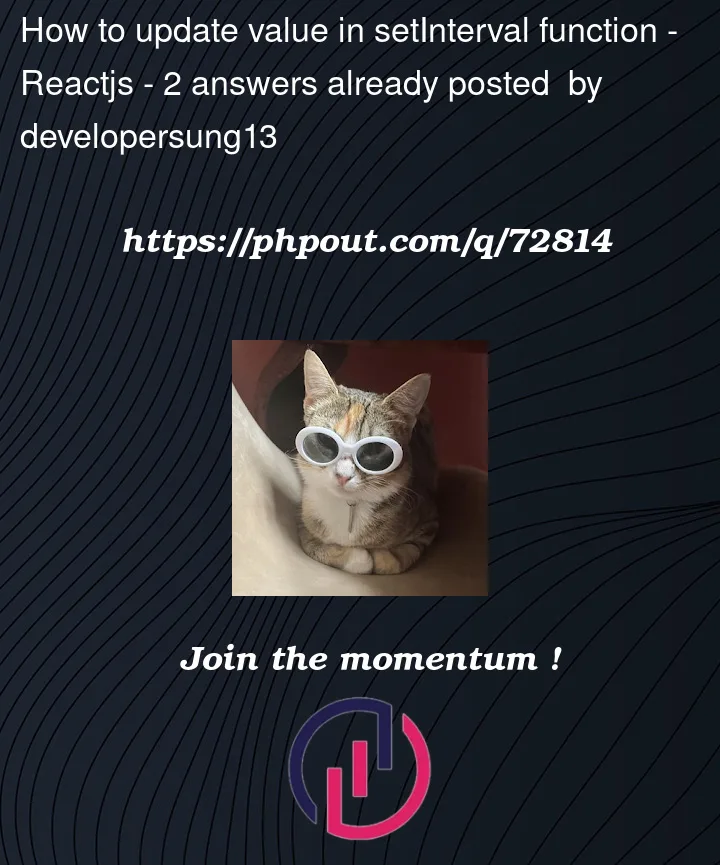


2
Answers
I’ve checked your code again, because my first comment was actually wrong:
I made a few changes in your code:
It’s a problem with reference. Inside
setIntervalclosure variabletimerefers to a different variable thantimeat the beginning ofhandleReset. After first rerender variabletimeis created again, and this second version is used by the rest of the code, butsetIntervalstill uses the same one variable from the beginning. Check out this examplePress first
RESETand wait for rerender. Then press secondRESET. Both setIntervals usetime, but it is completely different time, because of the rerender between them.Try to press both of them at the same time, they get stuck, because since no-rerender between them, they will use the same
timevariable.You could make it work, by assuring that there will be only one
timethat changes only value, but notreference(even after rerender). You can achieve it by usinguseRef. However, keep in mind it’s more for educational(?) purpose than production-ready code.Approach of
@MoreTagsis a lot better for this kind of problem, but I wanted to show why it works the way it does.