I loop through an Array of objects in ReactJS where I use map function to loop through each Object. So Can i use
tag to separate each objects in next line. I tried to put a
tag at the end of the loop but it does’nt work. Let me know what the correct way of using it. The code is as follows. Thanks in Advance!
import React from 'react'
const items = [{
name: "EVC",
price: 300
},{
name: "JVN",
price: 500
}]
const App = () => {
return (
<div className='items'>
{items.map(item=> item.name + item.price+"<br>")}
</div>
)
}
export default App

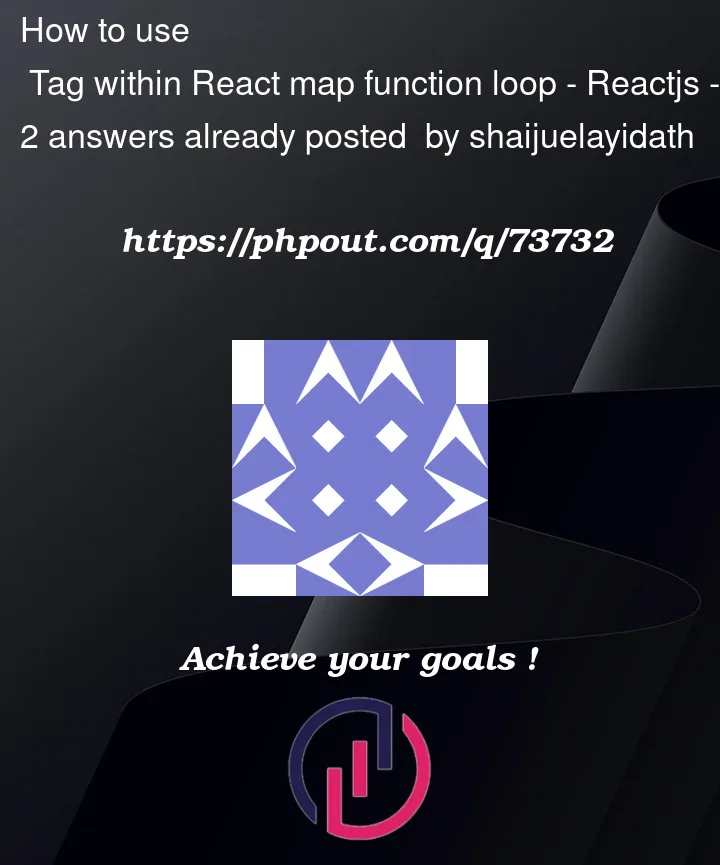


2
Answers
When you concentrate values, React escapes html tags for saftety. In your case
<br>is treated as plain text, not html tag. If you really wanted to use it the way as in provided example, there is special propdangerouslySetInnerHTMLto output raw html.However, it’s better to add
<br>directly using<>(shortcut forReact.Fragment) to wrap your item data insidemap. You can useReact.fragmentwhen you want to group items without rendering extra element in the DOM:Avoid using
<br>for space between paragraphs whenever you can.<p></p>has it’s own line break so use it instead and usemarginin your styles for more space if you see fit.