I have created an application with React js with Vite implementation in it.
So now I have to use the environment variable in the json file while running the application in development mode.
Attaching some code for reference.
.env.development
VITE_NODE_ENV=development
VITE_REACT_APP_BASE_URL = "http://localhost:3000"
vite.config.js
import { defineConfig, loadEnv } from 'vite';
import react from '@vitejs/plugin-react';
import viteTsconfigPaths from 'vite-tsconfig-paths';
import { TransformOption, viteStaticCopy } from 'vite-plugin-static-copy';
const copyPlugin = (env: any) => {
const reactBaseURLtransform: TransformOption = (contents, path) => {
return contents.replace(/<REACT_APP_BASE_URL>/g, env.VITE_REACT_APP_BASE_URL);
};
return viteStaticCopy({
flatten: true,
targets: [
{
src: 'public/*.json',
dest: '',
transform: reactBaseURLtransform,
}
],
});
};
export default defineConfig(({ command, mode }) => {
const env = loadEnv(mode, process.cwd(), '');
const plugins: any[] = [react(), viteTsconfigPaths()];
plugins.push(copyPlugin(env));
return {
plugins: [...plugins],
build: {
outDir: 'build',
rollupOptions: {
output: {
manualChunks(id) {
if (id.includes('node_modules')) {
return id.toString().split('node_modules/')[1].split('/')[0].toString();
}
},
},
},
chunkSizeWarningLimit: 5000,
},
server: {
open: false,
port: 3000,
},
};
});
Currently with this configuration of Vite, when we build the application using yarn build(which internally runs "vite build"), Vite replaces all the <REACT_APP_BASE_URL> with the URL defined in the .env file.
In the same way, when we start the application using yarn start(which internally runs "vite"), it should replace all the <REACT_APP_BASE_URL> with the URL defined in the .env file but currently it’s not doing it.
So what can be the approach to replace all the <REACT_APP_BASE_URL>(defined in json file) with the URL defined in the .env file when we start our application in dev mode.

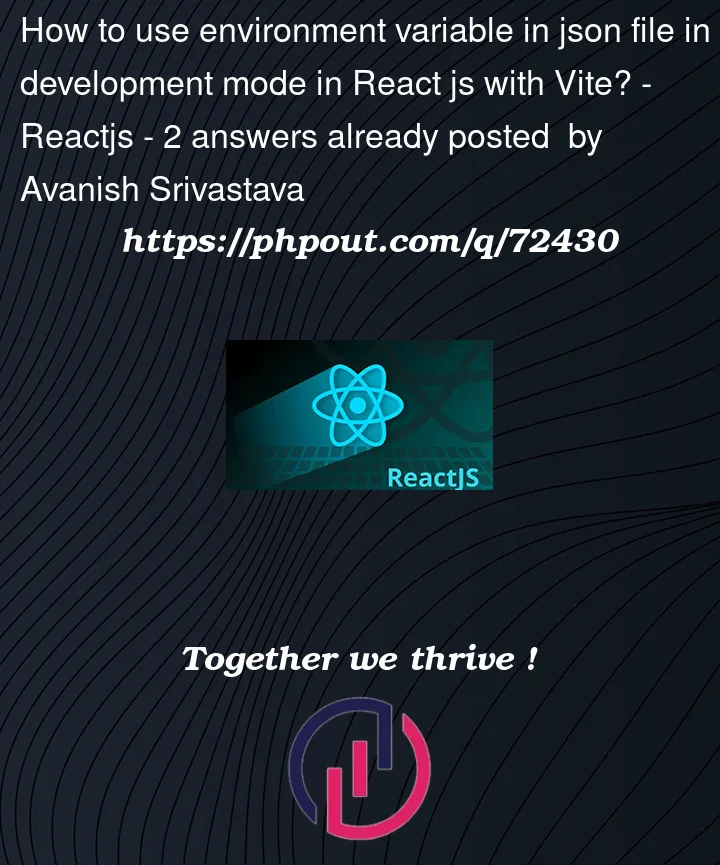


2
Answers
The problem I’m having is that I can’t get the variables in the .env file. Originally my .env file was in the src folder and when I put the .env file into the root of the project I was able to get it.
Try this:
transformhook for JSON files<REACT_APP_BASE_URL>during developmentThis should work for replacing
<REACT_APP_BASE_URL>in JSON files during development.