I have a form. In the form I getting brandName, supplierName, and date of expiry from the user.
I am usinf TextField from mui library and submit button.
I want to disable submit button on empty form fields and enable it when user filled all the inputs
here is my code for declaring useStates
const[brandName, setBrandName] = useState("");
const[supplierName, setSupplierName] = useState("");
const[expiryDate, setExpiryDate] = useState(null);
const[brandNameError, setBrandNameError] = useState(false);
const[supplierNameError, setSupplierNameError] = useState(false);
const[expiryDateError, setExpiryDateError] = useState(false);
const[submitButton, setSubmitButton] = useState(true);
and here is all function which i used to validate my inputs
// checking brandName Error
const brandNameValidateOnBlur = ()=>{
if(brandName === ""){
setBrandNameError(true);
}
}
// checking supplier name error
const supplierNameValidateOnBlur = ()=>{
if(supplierName === ""){
setSupplierNameError(true);
}
}
// checking expiry date
const expiryDateValidateOnBlur = ()=>{
if(expiryDate === ""){
setExpiryDateError(true);
}
}
// now checking all inputs again if all inputs are good then
// button should be enabled
const checkAllInputs = ()=>{
if(brandName !== "" && supplierName !== "" && expiryDate !== ""){
setSubmitButton(false);
}else{
setSubmitButton(true);
}
}
and here is the rest of code
<TextField fullWidth id="productName" label="Product Name"
value={brandName.toLowerCase()} variant="outlined"
onChange={(data)=>{setBrandName(data.target.value.toUpperCase());checkAllInputs()}}
onBlur={brandNameValidateOnBlur}
onFocus={()=>setBrandNameError(false)}
error={brandNameError}
helperText = {brandNameError ? "Enter Brand Name" : ""}
/>
<TextField id="supplierName"
label="Supplier Name"
value={supplierName.toLowerCase()} variant="outlined"
onBlur={supplierNameValidateOnBlur}
onFocus={()=>setSupplierNameError(false)}
error={supplierNameError}
helperText={supplierNameError ? "Enter Supplier Name " : ""}
onChange={(data)=>{setSupplierName(data.target.value.toUpperCase());checkAllInputs()}} />
<LocalizationProvider dateAdapter={AdapterDayjs}>
<DesktopDatePicker
label="Date Expiry"
inputFormat="MM/DD/YYYY"
value={expiryDate}
onBlur={expiryDateValidateOnBlur}
onFocus={()=>setExpiryDateError(false)}
error={expiryDateError}
helperText={expiryDateError ? "Enter Expiry Date ": ""}
onChange={(selectedDate)=>
{setExpiryDate(selectedDate.format("MM/DD/YYYY"));checkAllInputs()}}
renderInput={(params) => <TextField {...params} />}
/>
</LocalizationProvider>
<Button type='button' variant='contained' id="submitButton" disabled={submitButton}
style={{backgroundColor:'orangered'}} onClick={addData}>Add Data</Button>
now problem is when i enter a single word my useState is updated but my checkAllInputs not working as i want to be like if i enter a word my checkAllInputs method runs before setting of state as i enter second entry then it works like I want to be so i did not know what i am doing wrong
I TRY useEffect hook like that
useEffect(()=>{
checkAllInputs();
},[brandName, supplierName, expiryDate]);
its working fine as i accepted but I read that it should be a expensive to use useEffect
and an other approach which i use
const checkAllInputsWithDom = ()=>{
let brandNameEntry = document.getElementById("brandName").value;
let supplierNameEntry = document.getElementById("supplierName").value;
let expiryDateEntry = document.getElementById("expiryDate").value;
if(brandNameEntry !=="" && supplierNameEntry !== "" && expiryDateEntry !== ""){
setSubmitButton(false);
}else{
setSubmitButton(true);
}
}
it is working out of box but I thing in react this is against react principles to direct manipulate
dome elements can I do it with out using useeffect hook like only with my metohd and one more thing
this did not set expiryDate error in date field

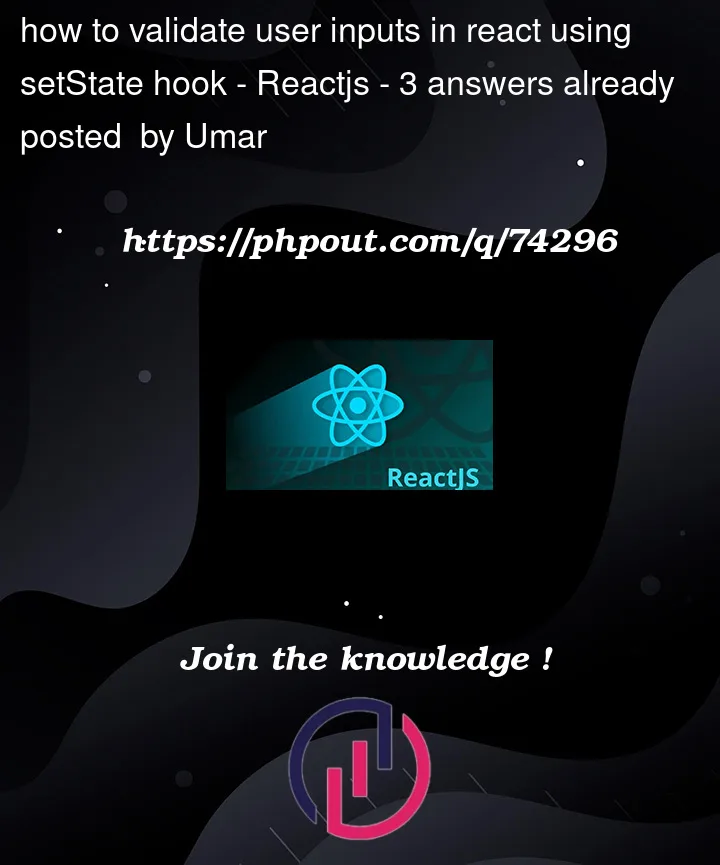


3
Answers
as suggested by Eduardo Motta de Moraes I used this for making my button enabled after all inputs validate
this solve my problem thanks for Eduardo Motta de Moraes for this
As long as you’re keeping the input values in state, you don’t need another variable storing the button state as well. You can calculate it at render time. (Read more about avoiding redundant state here.)
You could do something like this:
here is the link for codesandbox I have a suggestion for you to refactor this 6 use States with just one useState as an object having all the values like the following:
and then update it with a generic
handleInputChangelike below:FOR YOUR SOLUTION
You will have to just check all the values and just create a boolean with isDisabled so when all of those values are empty then it will only set to false.
I have created a code snippet for you, it needs some improvement but it will serve your purpose. Link already at the top and here as well