I am trying to create custom components using TailwindCSS and Vite. While passing a function I get the error ‘Uncaught TypeError: props.handleSelect is not a function’.
const Navbar = () => {
const handleSelect = (option) => {
option == "Home"
? console.log(option)
: option == "View Submissions"
? console.log(option)
: console.log(option);
};
return (
<div
className={`bg-primary-700 flex min-h-[50px] min-w-[100vh] flex-row items-center justify-between p-[5px] text-white `}
>
<div
onClick={() => {
navigate("/home");
}}
className={`pl-[20px] font-semibold hover:cursor-pointer`}
>
MICROTEK
</div>
<div className={`mr-[10px] flex flex-row`}>
<Menu2
placeholder="Navigate"
options={["View Submissions", "Home"]}
onSelect={handleSelect}
></Menu2>
</div>
</div>
);
};
For Menu2
const Menu2 = (props) => {
const [click, setClick] = useState(false);
return (
<div>
<button
name={props.name}
id={props.id}
required={props.required}
value={props.value}
onClick={() => {
setClick(!click);
}}
onChange={props.onChange}
className={
`${props.className} ` +
` flex min-w-[100px] flex-row items-center justify-between rounded font-semibold ${
click ? "bg-primary-700" : "bg-none"
} border-primary-700 hover:bg-primary-700 border-[2px] pl-[10px]`
}
>
{props.placeholder}
{click == true ? (
<img
src={upIcon}
style={{ marginTop: "2px", margin: "9px" }}
height="10px"
width="20px"
></img>
) : (
<img
src={downIcon}
style={{ marginTop: "2px", margin: "9px" }}
height="10px"
width="20px"
></img>
)}
</button>
<div
className={`${
click == true ? "" : "hidden"
} animate-ease-out shadow-primary-700 absolute min-h-[40px] min-w-[100px] max-w-[200px] rounded bg-white text-black shadow-md`}
>
{props.options?.map((options) => {
return (
<div
className="hover:bg-primary-700 p-[10px] hover:text-white "
key={options}
onClick={() => {
props.handleSelect(options);
}}
>
{options}
</div>
);
})}
</div>
</div>
);
};
export default Menu2;
I’ve looked at other answers and they mentioned using props or {handleSelect} both of which did not work.

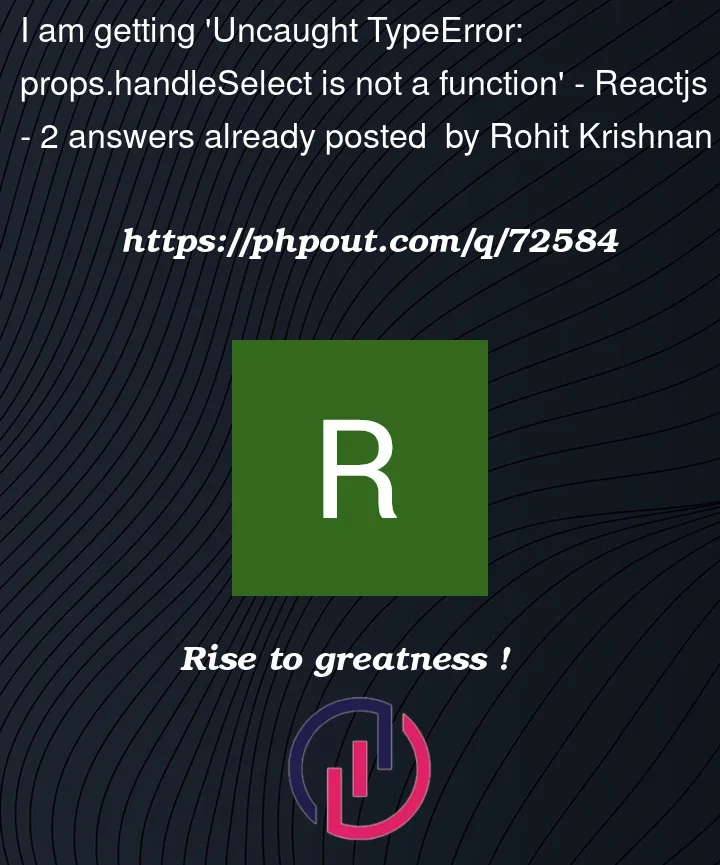


2
Answers
You’re passing the
handleSelectprop like this –onSelect={handleSelect}, so in theMenu2component you can access it likeprops.onSelect(options);.As suggested by @Clarity, try adding a
console.log(props)in yourMenu.jsfile.Currently, your function
handleSelectaccepts a parameter as input. Hence, please try to modify your code as follows:Pass the
handleSelectfunction as apropwith thesame name.Now, inside Menu.js, use the following code:
Output
On click, you should see the selected
option. Now you can add the remaining logic based on your requirements.Hope that helps.