I have the start page in the Root component and I added the Header and Footer components wrapped in a div, but I don’t know how to include them with the rest of the routes in the best way. Am I missing something or using the wrong approach?
Moreover, I am using createBrowserRouter instead of BrowserRouter since I am using data APIs as mentioned in the docs Picking a Router
Here is my code:
const router = createBrowserRouter([
{
path: '/',
element: (
<div>
<Header />
<Root />
<Footer />
</div>
),
errorElement: <ErrorPage />,
},
{
path: '/products',
element: <ProductsList />,
},
{
path: '/products/:productId',
element: <SingleProductPage />,
},
])
const root = ReactDOM.createRoot(document.getElementById('app'))
root.render(
<React.StrictMode>
<Provider store={store}>
<RouterProvider router={router} />
</Provider>
</React.StrictMode>
When I navigate to ‘/’ the Header and Footer displays, but that’s not the case for other routes.

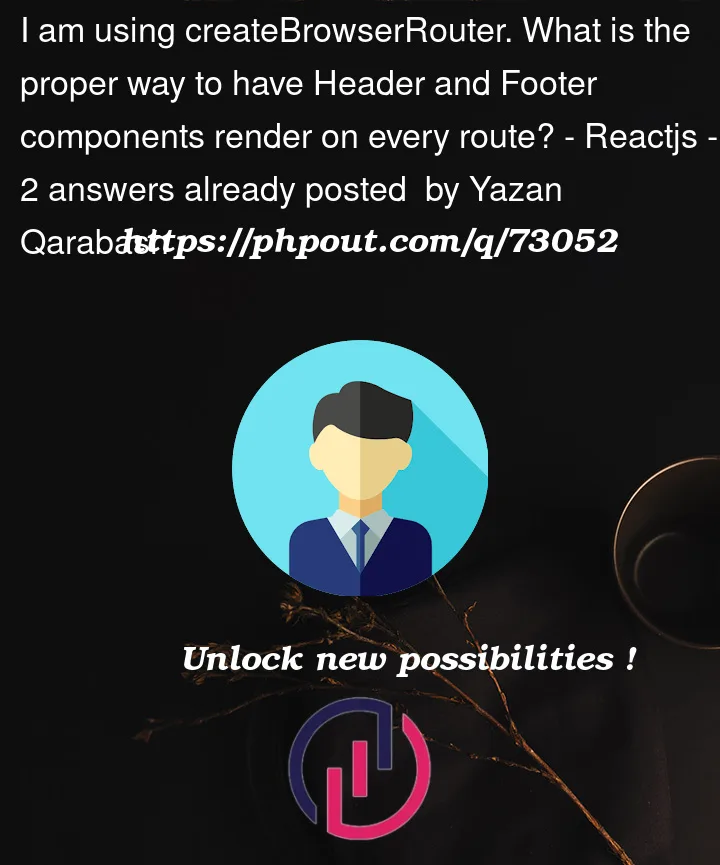


2
Answers
The reason you have the header and footer displaying always is because it’s included in the route. In your case, keep the
createBrowserRouteraway from<Header>and<Footer>. Use a layout or something similar.If you’re using RouterProvider v6.9.0 – React Router, then what you can do is, have a layout component:
And use it this way:
This is the most easiest method. You can also add this element here and send the path as children of that element:
React Router has a concept of Layout Routes
Basically it’s a route without any path which doesn’t participate in the URL matching.
In your example, you can declare a layout route like this :
Notice the presence of
<Outlet />in theLayoutcomponent to display the child route.