I want the following tooltip to display its title in two different rows:
<Tooltip title="Line1 Line2">
...
</Tooltip>
So that, when I hover it I get
Line 1
Line 2
I tried inserting <br />, n and
already with no success.
Thanks for reading !

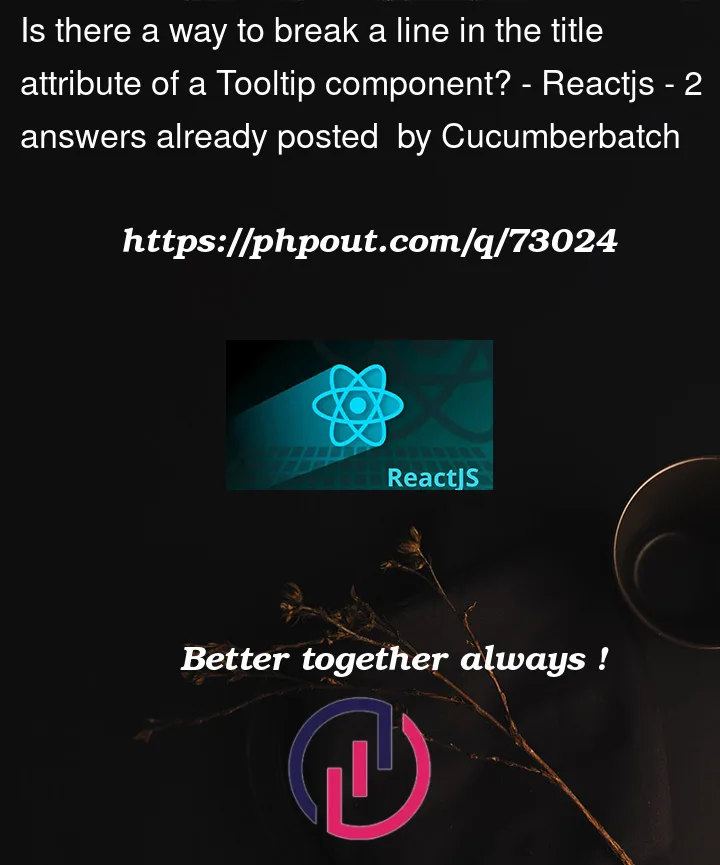


2
Answers
Depending on how you use the title props (inside the Tooltip component), you could pass directly html or a component in it instead of giving string value. Example:
With React Component :
Hope I could help !
Just use this

It will break the line.