I need to create this kind of object when check the checkboxes
{
"targets": [
{
"kind": "foo",
"channelId": "-897",
"quote": "true",
"gatewayName": "bbb"
},{
"kind": "bar",
"channelId": "-1123",
"quote": "true",
"gatewayName": "aaa"
}
]
}
and I have this snippet for my from
{gateways ? gateways.map((g) => {
return (
<Tooltip
key={g.name}
content={`${g.name} - ${g.kind}`}
>
<Switch
key={g.name}
id={g.name}
label={g.name}
name={g.name}
value={`{"kind":"${g.kind}","channelId":"${g.channelId}","gatewayName":"${g.name}","quote":"true"}`}
labelProps={{
className: "text-sm font-normal text-blue-gray-500",
}}
onChange={handleCheckboxChange}
/>
</Tooltip>
)
}) : "Loading..."}
I create the state
const [checkboxes, setCheckboxes] = useState([]);
I’m trying to create the handleCheckboxChange
const handleCheckboxChange = (e) => {
const { name, checked, value } = e.target;
if(checked){
setCheckboxes(prev => ({
targets: [prev.targets,JSON.parse(value)]
}))
}else{
setCheckboxes(prev => ({
targets: prev.filter(target => target !== JSON.parse(value))
}))
}
console.log(checkboxes)
};
But when I check the first checkbox I have two element in array, the first is undefined.
when I uncheck I get this error
TypeError: prev.filter is not a function

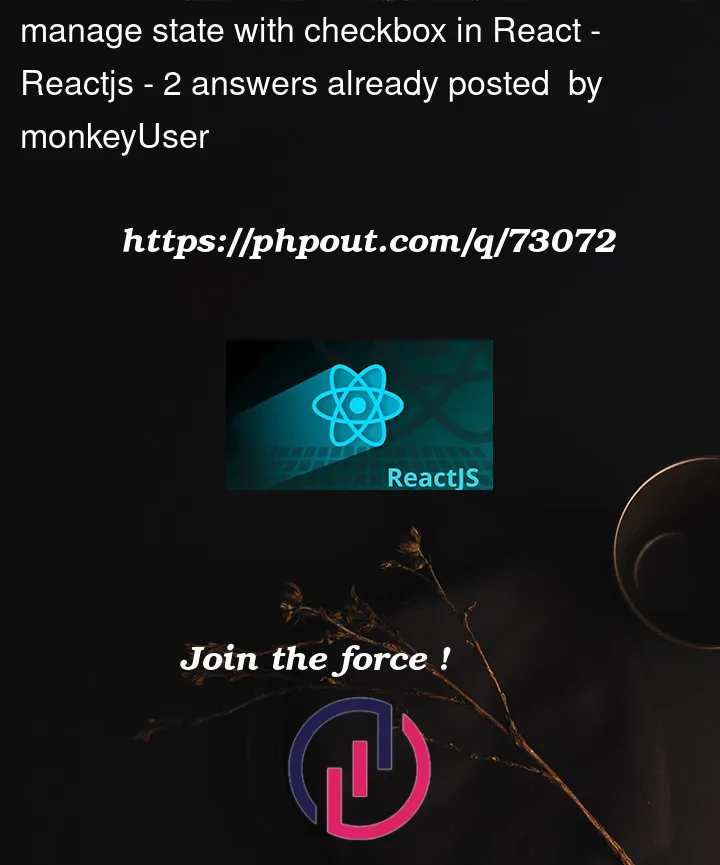


2
Answers
The state for the checkboxes is being initialized as an empty array, however when handling the checkbox change with the function
handleCheckboxChange()you’re setting the state to be an object. So the next timecheckedis changed,filterwill not be available.Also instead of doing this:
You could use object destructuring:
If the input is checked you are returning this to your state :
This is an object so the state is no longer and array that’s why you got
When you try to uncheck
However, since your state is initialized as
[]the first check action will not findprev.targetsso thats why it isundefinedIf I understood well, you want to store an array of objects, so why you want your state to be an object with only one preoperty
targetsthat hold an array ? you can simply make it an array and you know it is representing targets :Note: you have to use
JSON.stringifyto compare two objects, otherwise the result is alwaysfalse.But if you insist, what you have to do is to initilize your state this way :
and your code is fine you only have to change this line :
with