Follow is my content of index.js
import React from 'react';
import ReactDOM from 'react-dom/client';
import App from './App';
const root = ReactDOM.createRoot(document.getElementById('root'));
root.render(
<React.StrictMode>
<App />
</React.StrictMode>
);
App.js1
import Button from '@mui/material/Button';
function App() {
return <Button variant="contained">Button</Button>
}
export default App;
package.json
{
"name": "my-app",
"version": "0.1.0",
"private": true,
"dependencies": {
"@emotion/react": "^11.10.6",
"@emotion/styled": "^11.10.6",
"@testing-library/jest-dom": "^5.16.5",
"@testing-library/react": "^13.4.0",
"@testing-library/user-event": "^13.5.0",
"react": "^18.2.0",
"react-dom": "^18.2.0",
"react-scripts": "5.0.1",
"web-vitals": "^2.1.4"
},
"scripts": {
"start": "react-scripts start",
"build": "react-scripts build",
"test": "react-scripts test",
"eject": "react-scripts eject"
},
"eslintConfig": {
"extends": [
"react-app",
"react-app/jest"
]
},
"browserslist": {
"production": [
">0.2%",
"not dead",
"not op_mini all"
],
"development": [
"last 1 chrome version",
"last 1 firefox version",
"last 1 safari version"
]
}
}
And you can see in the following picture, nothing is displayed (supposedly to display a button):
How should I solve this?

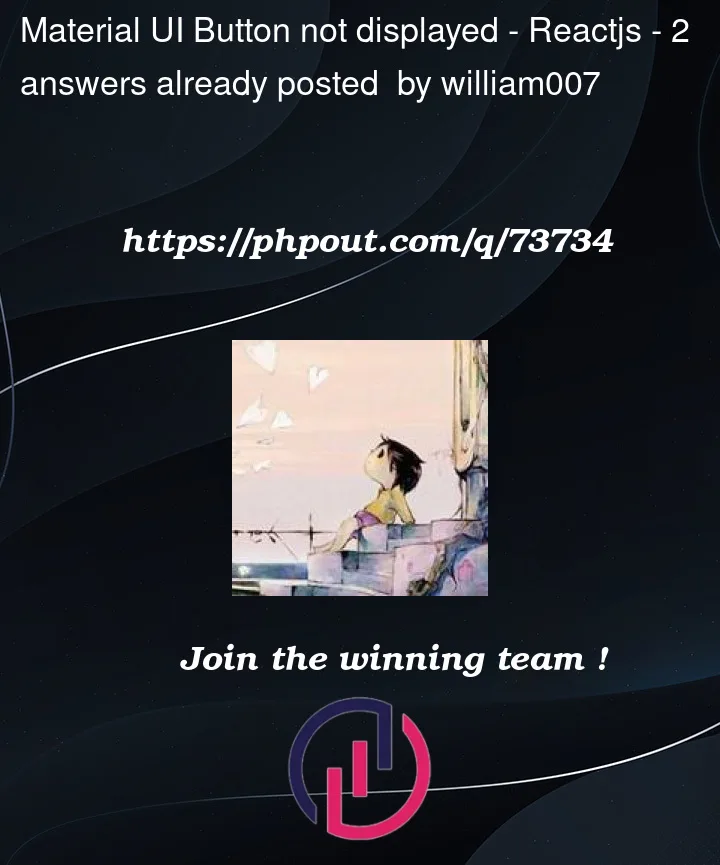



2
Answers
You have not installed the MUI library, follow the document and install this:
npm install @mui/materialPlease follow the documentation to install Material UI.
First, try:
Then, import
@fontAdd to
index.jsAnd if you want to using icon of Material UI, try:
Hope that help