I am trying to redirect to another page when clicking on an item inside of a dropdown, on my sidenav. I get redirected as usual to the page the first time without any errors, however, when I click on the same item, or another from a different dropdown again, it throws this error:
Warning: Maximum update depth exceeded. This can happen when a component calls setState inside useEffect, but useEffect either doesn’t have a dependency array, or one of the dependencies changes on every render.
I have created an array that stores all of the necessary information as props taken from another component, which can be seen here:
Taken from:
<SidenavDropdown
sidenavButtonName="Service 0.5GB"
sidenavItemNames={[
"Console",
"File Manager",
"Remote Access",
"Configuration",
"Subusers",
]}
sidenavItemLinks={[
"/console",
"/files",
"/remote",
"/configure",
"/subusers",
]}
Given to rows in my SidenavDropdown:
const rows = [];
for (let i = 0; i < props.sidenavItemNames.length; i++) {
rows.push(
<DropdownItem
itemName={props.sidenavItemNames[i]}
itemLink={props.sidenavItemLinks[i]}
/>
);
}
Afterwards, in my return in SidenavDropdown, I return the {rows} in a div:
<div className={`overflow-hidden bg-[#283046] rounded-lg transition-transform ease-in duration-300`}>
{rows}
</div>
This is also my DropdownItem component:
const DropdownItem = (props) => {
const [goTo, setGoTo] = useState(false);
if (goTo) {
return <Navigate exact to={props.itemLink} />;
}
return (
<div className="...">
<button
onClick={() => setGoTo(true)}
className="..."
>
{props.itemName}
</button>
</div>
);
};
I am assuming that there is an infinite loop somewhere in my code, re-rendering the component. What I do not understand is why the button itself when clicked, displays this error in the console, as well as removes itself completely from the DOM, inside the dropdown, leaving nothing inside.
Could anyone assist me on this matter?

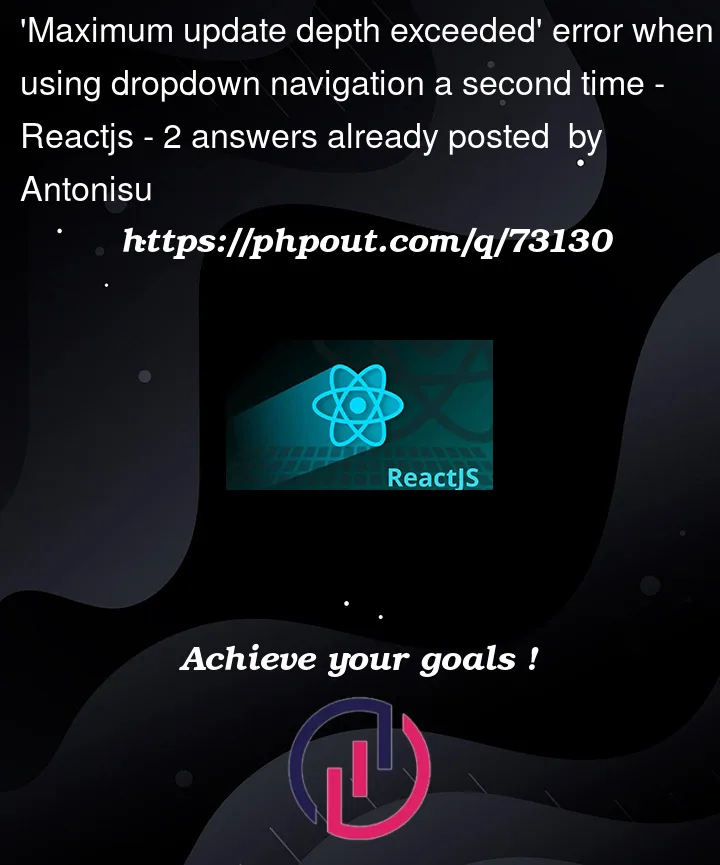


2
Answers
I think you should rewrite your dropdownItem commponent slightly since useState doesn’t do anything here it could be the cause of the error.
Another option is not to use
onClickhandlers, but directly use react-routerLinkcomponent and wrap button inside it. Like in Wrapping a react-router Link in an html button