Is this an anti-pattern in React if I do this? How can I improve?
I have an EventItem Component and another helper file – EventHelper.js which handles all the axios calls for the said component. The functions declared in this helper file receives states and setStates from the EventItem component. The functions in this helper file make the HTTP calls and sets the state in EventItem component. Something like this:
EventItem.js (Component):
import {getPostComments} from "../Services/EventHelpers";
function EventItem(props) {
const [eventComments, setEventComments] = useState([]);
const [loadingComments, setLoadingComments] = useState(false);
const getPostCommentsHandler = async (eventId) => {
await getPostComments(
eventId,
setLoadingComments,
eventComments,
setEventComments
);
};
}
EventHelper.js:
export const getPostComments = async (
eventId,
setLoadingComments,
eventComments,
setEventComments
) => {
try {
setLoadingComments(true);
const res = await axios.get(`/events/${eventId}/comments`);
setLoadingComments(false);
setEventComments(...[...eventComments, res.data.comments]);
} catch (e) {}
};

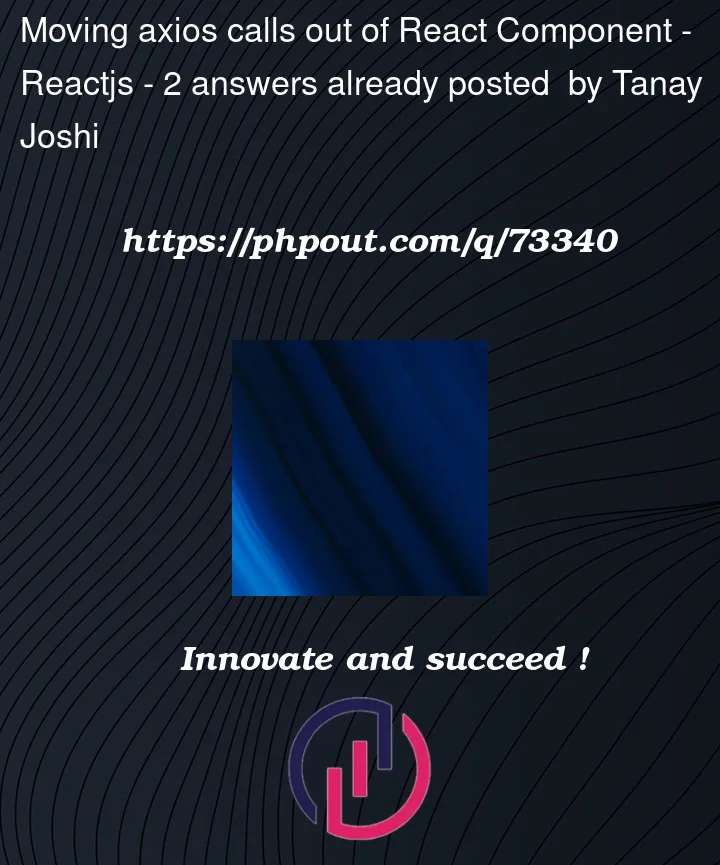


2
Answers
You can do the following
Whereby
Such that the EventHelper.js is thus:
Explaination:
For the api.js – you may want to abstract the api to be used in various components/hooks. the idea is that when anyone can use the api (where there is a common interface).
Your way of writing this code is a valid way. For these kind of states and functions React recommends creating custom hooks.
The following code allows you to move all your state needed for getting the post comments to a separate hook. This will result in a cleaner component and you can reuse this hook in a different component.
In the
EventItemyou could use it something like this, obviously very abstract but you’ll get the idea.