Layout.jsx file
import { Outlet } from "react-router-dom";
import Topbar from "../../components/Topbar";
// import Sidebar from "../../components/Sidebar";
// import { Box, useMediaQuery } from "@mui/material";
const Layout = () => {
return (
<>
<Topbar />
Hello Layout
<Outlet />
</>
)
}
export default Layout
import React from 'react';
import { typography
} from '@mui/system';
import {NotificationsOutlinedIcon,
MenuOutlinedIcon } from '@mui/icons-material';
import FlexBetween from './Boxes';
const Topbar = () => {
return (
<>
<NavBar sx={{
display: "flex",
justifyContent: "space-around",
alignItems: "center",
height:" 50px",
width: "100%",
boxShadow: "none",
position:"static"
}}>
<MenuOutlinedIcon />
<h2>Performance Target and Accomplishment</h2>
<FlexBetween>
<NotificationsOutlinedIcon />
</FlexBetween>
</NavBar>
</>
);
}
export default Topbar
App.jsx
import { RouterProvider } from 'react-router-dom';
import router from './router';
import './App.css';
function App() {
return (
<>
<RouterProvider router={router} />
</>
)
}
export default App
Router.jsx
import {createBrowserRouter} from "react-router-dom";
import React from "react";
import Login from "./views/login/Login";
import Dashboard from "./views/dashboard/Index";
import Layout from "./views/layout/Index";
import Particulars from "./views/particulars/Index";
const router = createBrowserRouter([
{
path:'/',
element: <Login />
},
{
path:'/',
element: <Layout />,
children: [
{
path:'/Dashboard',
element: <Dashboard />
},
{
path:'/Particulars',
element: <Particulars />
}
]
}
])
export default router;
Hi everyone, I am new and challenged to build a web using react and I have this problem that has been messing with my development or maybe me or the dependencies. I don’t know much really well about the react. When I start run dev, yet the website continuously loads and it seems that it will also break down my visual studio terminal.
Every time I import the topbar to my layout file causes the problem but I don’t know how to solve it since it’s not throwing an error that may give a hint.
I tried searching online but I can’t find the right answer and was expecting if a well versed developer in react can give me a hint and fix this unknown error for me.

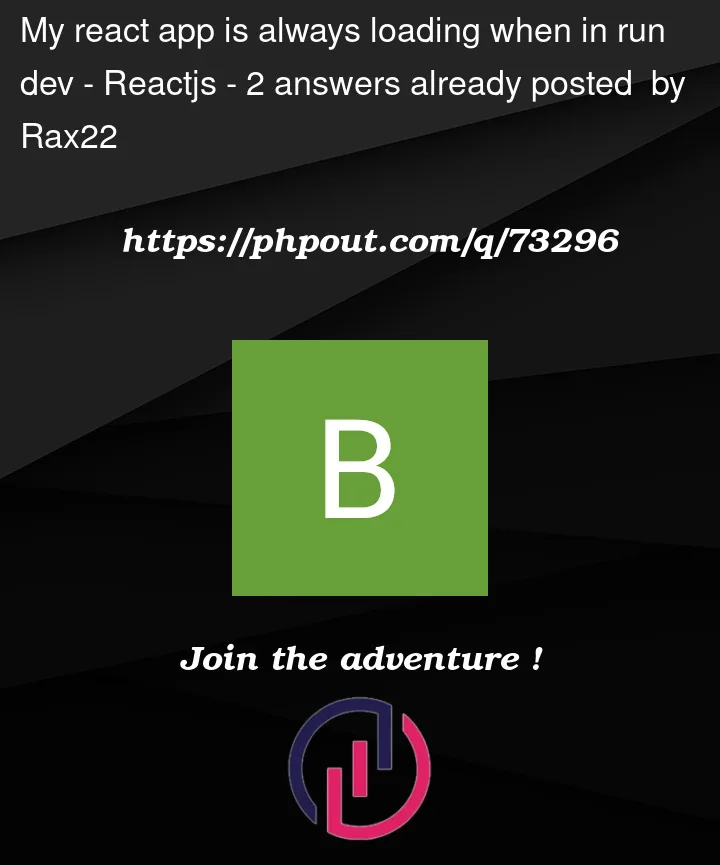


2
Answers
After a week of removing and commenting on each component of the Topbar.jsx, I found out that the icons were causing the problem. It seems that there's a dependencies error on versions from @mui/icons-material but I am not sure about it.
I tried removing the import of the Icons from @mui-material and everything runs well with no errors.
Hoping that there's someone is able to find the solution to this problem since I am not that well versed with vite-react ver. 18.
try
npmyarnIf you don’t use Material UI in your project yet, install the icons package with
npm install @mui/icons-material @mui/material @emotion/styled @emotion/react.See the Installation page for additional docs about how to make sure everything is set up correctly.