I have a nav bar for a website I’m building. The links in the nav bar to a section (#id) in the page but do not go to the section and only update the url. If I type in the url in the address bar, it works correctly but when using the link nothing happens.
It only works if I force the page to rerender, but after rerendering the page freezes and I get an error in the console: Uncaught TypeError: Cannot read properties of undefined (reading 'forceUpdate'). I added an onClick and also tried using setState to force re-render.
Index.js
const root = ReactDOM.createRoot(document.getElementById("root"));
root.render(
<React.StrictMode>
<BrowserRouter>
<App />
</BrowserRouter>
</React.StrictMode>
);
App.js
function App() {
return (
<div>
<Routes>
<Route path="/" element={<Home />} />
<Route path="/home" element={<Home />} />
</Routes>
</div>
);
}
export default App;
Home.jsx
function Home() {
return (
<div>
<Container fluid>
<NavBar />
<HomeContent />
</Container>
<Pricing />
<Footer />
</div>
);
}
export default Home;
NavBar.jsx
function handleClick() {
this.setState({ state: this.state });
// this.forceUpdate();
}
function NavBar() {
return (
<>
<Navbar variant="dark" expand="lg">
<Container>
<Navbar.Brand onClick={handleClick} as={Link} to="/home">
</Navbar.Brand>
<Navbar.Toggle aria-controls="basic-navbar-nav" />
<Navbar.Collapse id="basic-navbar-nav">
<Nav className="justify-content-end flex-grow-1 pe-3">
<Nav.Link onClick={handleClick} as={Link} to="/home">
Home
</Nav.Link>
<Nav.Link onClick={handleClick} as={Link} to="/home#pricing">
Pricing
</Nav.Link>
</Nav>
</Navbar.Collapse>
</Container>
</Navbar>
</>
);
}
export default NavBar;
Pricing.jsx
function Pricing() {
return (
<section id="pricing">
<h2 className="section-heading">This is the pricing section</h2>
</section>
);
}
export default Pricing;
I also tried using withRouter on the NavBar component
I read that if I have to resort to forcing the page to render then I may be doing something wrong but I’m new to React and I’ve been searching for the past couple of days on better ways to do this but still couldn’t find a better way to do it.

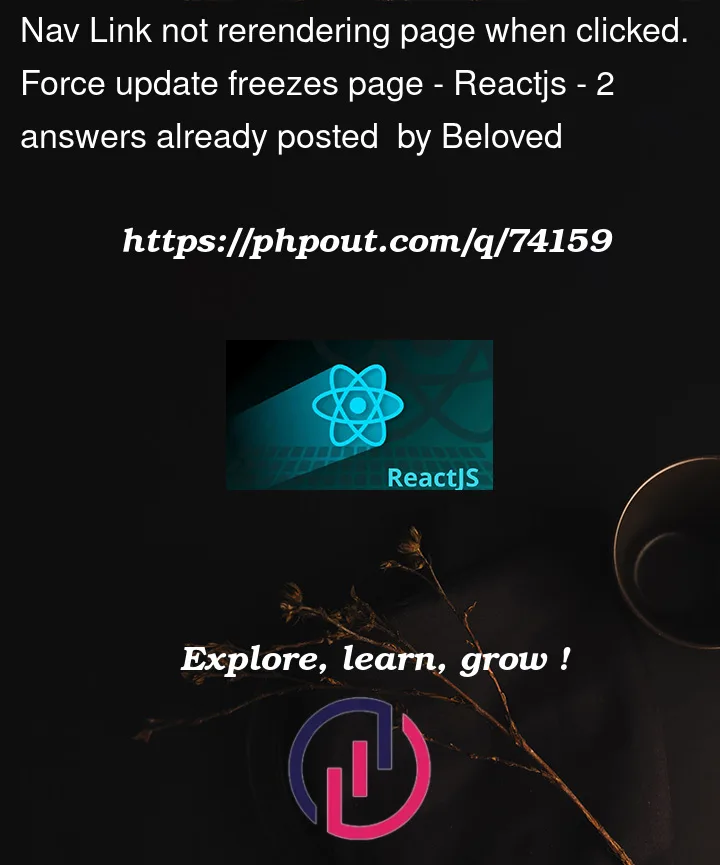


2
Answers
The best way to solve your problem to create React router structure in your web app. I suggest you to go through React router beginners page.
Also, in your case I suggest to create React router structure such as this structure:
You will have the main index.js file:
You will not have app.js file. You will just have a layout.jsx file:
And you should just add paths and more children to index js. Just create some components and add them to children array as a main page one.
And in your nav component you must have links to your pages like in the following nav component example:
I hope you will solve your issue.
this.setStateandthis.forceUpdateare older React class-based-only component methods. They won’t work in React function components.react-router-domalone doesn’t deal/handle with hash links, i.e. navigating to a specific route path and then scrolling to a specific hash anchor. Currently thereact-router-hash-linkstill works withreact-router-dom@6. Import theHashLinkfromreact-router-hash-linkand use instead of theLinkcomponent from RRD.Example: