in that component I need to print onenumber as a text in the textbox in a way like I am selecting one from dropdown and typing number , so at a time we are able to type text in a text box and selecting text from the dropdown ,and in on change function triggered all time like if you type text and select the dropdown as well ,so what should I changed in the on Change event?
import { useState } from "react";
export default function App() {
const [show, setShow] = useState(true);
const [val, setVal] = useState("");
function handleClick(event) {
setVal(event.target.innerHTML);
setShow(false);
}
function handleChange(event) {
setVal(event.target.value);
console.log(event.target.value);
}
return (
<div className="App">
<input
type="text"
value={val}
onChange={handleChange}
onKeyUp={handleClick}
/>
{show && (
<div
style={{
width: "180px",
height: "80px",
background: "pink"
}}
onClick={handleClick}
>
<div>one</div>
<div>two</div>
<div>three</div>
<div>four</div>
</div>
)}
</div>
);
}

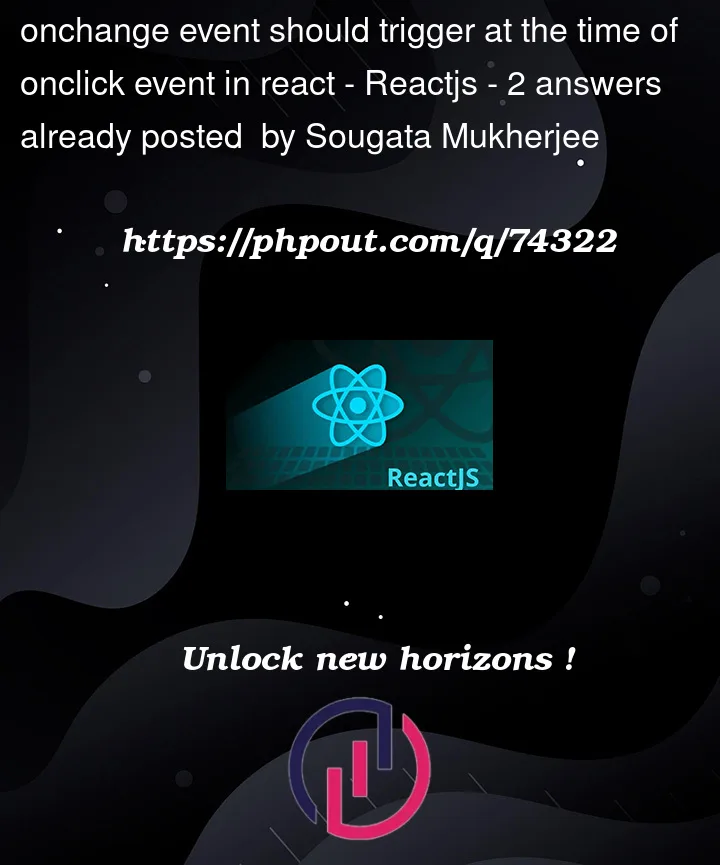


2
Answers
you can check the condition, That show state is true of false in handleChange and then print number as a text in the textbox
Try this: