I have an web application with ReactTS. I use react-router library for navigation and I need to navigate user to registration page on Registration button click programmatically.
I found several ways to do that programmatically in react-router:
- with
useNavigatehook – it can be used only inside components. - with
redirectfunction – it’s work only for loaders.
I use function components with hooks, but do not want to keep a lot of logic inside component. I want to move that logic to services layer. Now I’m searching for way to navigate programmatically without hooks.
That’s my code:
import { redirect, useNavigate } from 'react-router-dom';
import { AUTHORIZATION_REGISTRATION_MAILBOX } from '../../../constants/routes';
export const LogInComponent = () => {
const navigate = useNavigate();
const goToRegistration = () => {
redirect(AUTHORIZATION_REGISTRATION_MAILBOX); // it's not working
navigate(AUTHORIZATION_REGISTRATION_MAILBOX); // it's working but only inside component
}
return (
<div>
<button className='enter-button' onClick={goToRegistration}>
Registration
</button>
</div>
);
};
UPD 1
I’m looking for solution like that:
- Component uses service
import { registrateUser } from './registrationService'
export const RegistrationComponent = () => {
const registrate = () => {
registrateUser();
}
return (
<div>
<button onClick={registrate}>
Registrate
</button>
</div>
);
}
- Service makes some logic and redirect user by navigation service
import { redirectTo } from './navigationService'
export const registrateUser = () => {
// makes some logic
redirectTo(/*some path*/);
}
- Navigation service should redirect user
export const registrateUser = (path: string) => {
window.location.href = path; // as example
}
That solution with window.location.href is working, but it clears state values (context values and store values). So it’s not good decision.

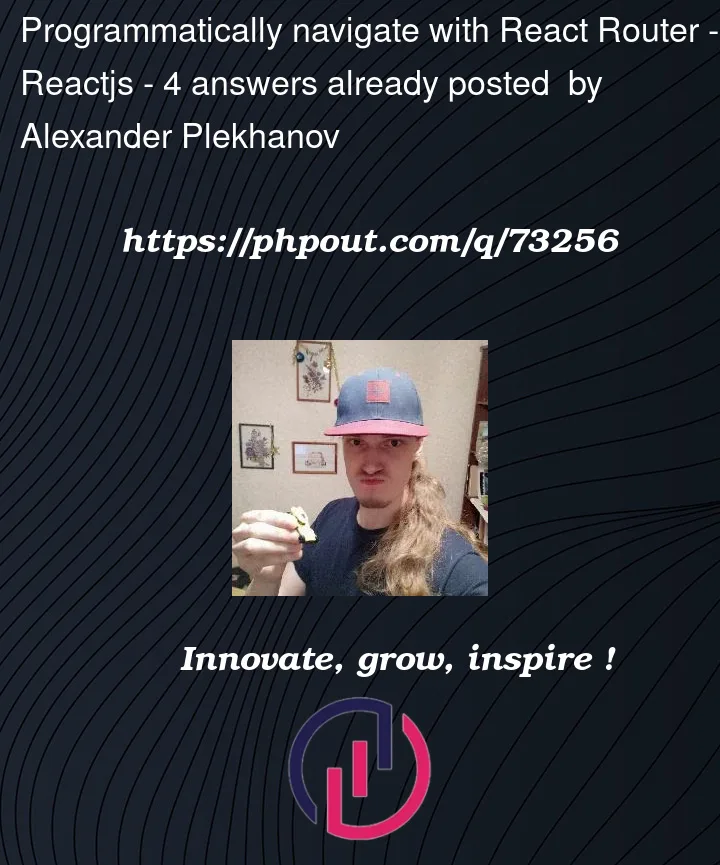


4
Answers
I have used the
useNavigatehook inside the shared service function, it works for me. Kindly try the below example.App.tsx
SharedService.ts
The version using the
useNavigatehook and navigate function is the correct one of the options you’ve presented.If you are trying to extract this logic into a reusable unit then you’ll likely need to create a custom hook such that the
useNavigatehook is validly called. Custom React hooks are what allow for code reuse.Example:
beacause react-router’s ability is available in a Provider(Router), so you can only navigate in react-router with compoent.
you can still change
window.location.pathnamedirectly, but it will let browser reload, so it can’t keep app state anymore