I want to edit the grid only the number fields and when done editing all use the save button to send the array to the backend to get stored. I currenlty can´t exit the edit mode, when on the handleEditCellChange I get this error TypeError: Cannot read properties of undefined (reading ‘id’)
at getRowIdFromRowModel (gridRowsUtils.js:30:1) any ideas :
this is the code:
import React, { Component } from "react"
import ScoreDataService from "../../services/score.service";
import { Link } from "react-router-dom";
import { DataGrid, useGridApiRef } from '@mui/x-data-grid';`
export default class StudentList extends Component {
constructor(props) {
super(props);
this.ObtenerPunteos = this.ObtenerPunteos.bind(this);
this.GuardarPunteos = this.GuardarPunteos.bind(this);
this.Reset = this.Reset.bind(this);
this.state = {
punteos: [],
punteos_viejos: [],
isUpdated: false,
// apiRef: useGridApiRef(),
};
}
componentDidMount() {
this.ObtenerPunteos();
this.GuardarPunteos();
this.Reset();
// this.handleEditCellChange();
}
Reset(){
const { punteos , punteos_viejos, isUpdated} = this.state;
//this.isUpdated= false;
//this.punteos = this.punteos_viejos;
this.setState({isUpdated: false});
}
ObtenerPunteos() {
ScoreDataService.getAll(7)
.then(response => {
this.setState({
punteos: response.data,
punteos_viejos: response.data,
update_punteos: response.data
});
console.log(response.data);
console.log('dsjfkld');
})
.catch(e => {
console.log(e);
});
}
GuardarPunteos(){
//aqui hago el guardar en el server.
//const {punteos} = this.state;
//console.log(this.punteos);
this.setState({isUpdated: false});
}
handleEditCellChange = (params) => {
//const apiRef = useGridApiRef();
//apiRef.current.stopCellEditMode({ id: params.id });
console.log('entro');
console.log(params);
//const apiRef = useGridApiRef();
const { punteos, isUpdated } = this.state;
console.log(punteos);
console.log(params);
console.log(params.id);
for (var i=0; i < 12; i++) {
console.log('este');
console.log(punteos[i].id);
console.log(params.id);
if(punteos[i].id == params.id){
console.log('entra');
punteos[i].nota1 = params.nota1;
punteos[i].nota2 = params.nota2;
punteos[i].nota3 = params.nota3;
punteos[i].nota4 = params.nota4;
break;
}
}
this.setState({isUpdated: true })
//console.log(punteos);
// update the state with the edited cell's value
/* const { punteos } = this.state;
const updatedPunteos = [...punteos];
updatedPunteos[params.id - 1][params.field] = params.value;
this.setState({ punteos: updatedPunteos, isUpdated: true });*/
};
handleProcessRowUpdateError = (error: Error) => {
console.log(error);
const { punteos } = this.state;
console.log(punteos);
};
render() {
console.log('a');
const{punteos_viejos, punteos, isUpdated} = this.state;
console.log('jj');
const columns = [
{ field: 'id', headerName: 'id', width: 70 },
{ field: 'curso', headerName: 'Curso', width: 200 },
{ field: 'nota1', headerName: 'Bimestre 1', width: 130, editable: true, type: 'number'},
{ field: 'nota2', headerName: 'Bimestre 2', width: 130, editable: true, type: 'number'},
{ field: 'nota3', headerName: 'Bimestre 3', width: 130, editable: true, type: 'number' },
{ field: 'nota4', headerName: 'Bimestre 4', width: 130, editable: true, type: 'number' },
];
//const rows = ;
return(
<div style={{ height: 800, width: '100%' }}>
{punteos && (<DataGrid
rows={punteos || []}
columns={columns}
pageSize={5}
rowsPerPageOptions={[5]}
processRowUpdate={this.handleEditCellChange}
onProcessRowUpdateError={this.handleProcessRowUpdateError}
/> )}
<button onClick={this.GuardarPunteos} disabled={!isUpdated}>Save</button>
<button onClick={this.Reset} disabled={!isUpdated}>Reset</button>
</div>
); }
}

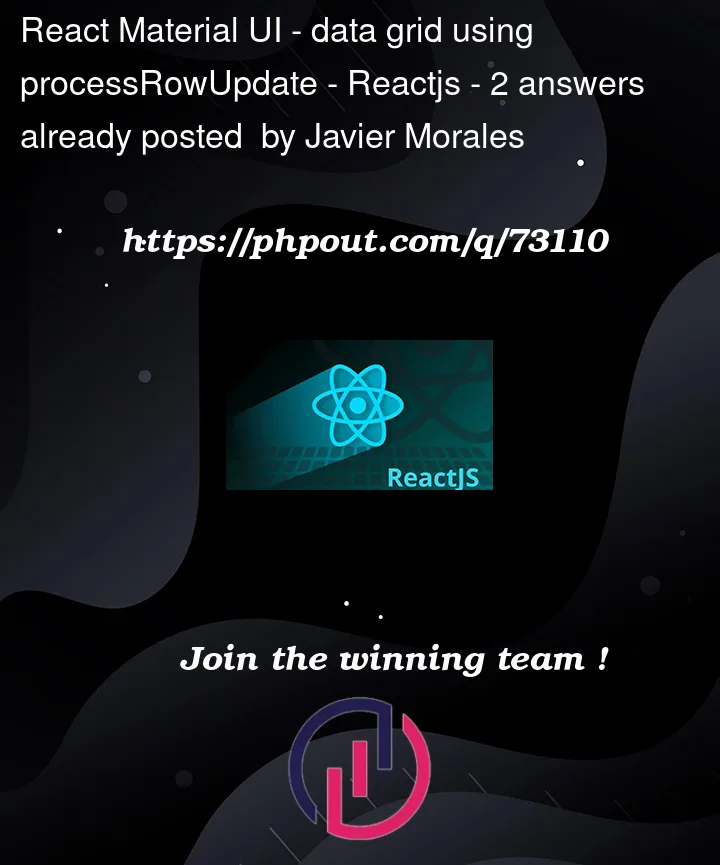


2
Answers
You’re missing a id key in your column data.
you can specify an id in datagrid like this
What fixed it the same error for me on processRowUpdate was making sure to include a return statement that contains the row with the id property in it. For example (using hooks):
from their documentation (v6): https://mui.com/x/react-data-grid/editing/#persistence