I’m learning React Router and is testing some codes. I found that NavLink activeStyle is not working. I’ve followed the instructions on StackOverflow, I still get [object object]. My code:
class Menu extends Component {
render() {
return (
<div>
<nav>
<p><NavLink to="/" activeStyle={{ backgroundColor: "white" }}>Home</NavLink></p>
<p><NavLink to="/Contact" activeStyle={{ backgroundColor: "white" }}>Contact</NavLink></p>
</nav>
<h1>Begin</h1>
<Routes>
<Route exact path="/" element={<Home />} />
<Route exact path="/Contact" element={<Contact />} />
</Routes >
<h1>Middle</h1>
<p><Link to="/">Home</Link></p>
<p><Link to="/Contact">Contact</Link></p>
<h1>End</h1>
</div >
);
}
}
export default Menu;
What I see in Inspect is:
Thanks.

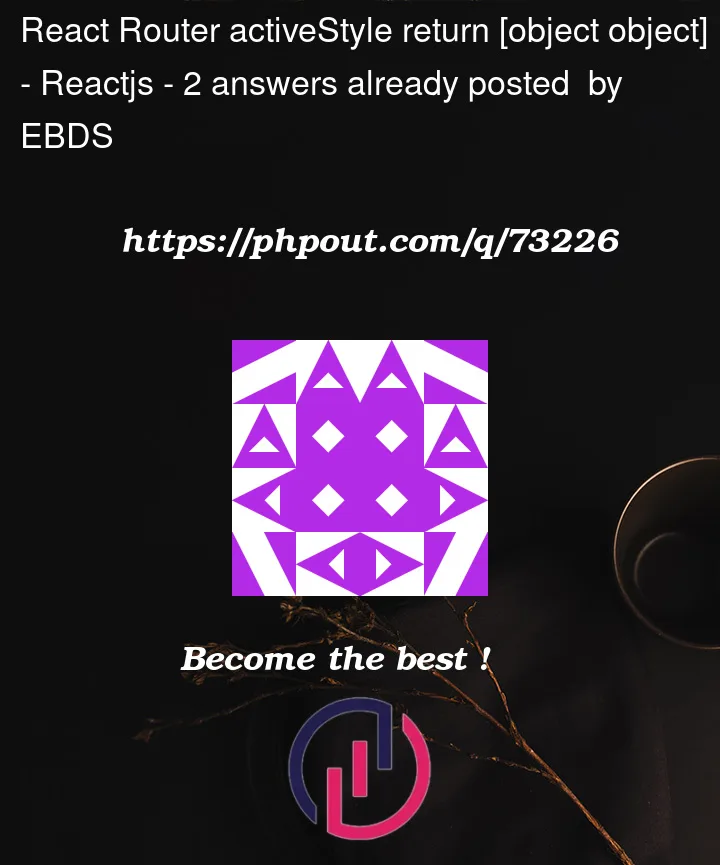



2
Answers
react-router-domno longer supportsactiveStyleproperty onNavLinkcomponentYou should use
styleprop instead:Example:
The new way of doing this is via prop
style